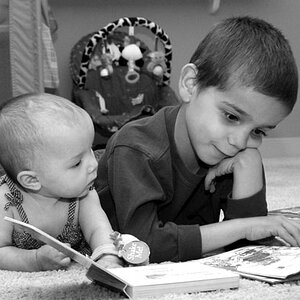Boutte
TPF Noob!
- Joined
- Jul 10, 2009
- Messages
- 268
- Reaction score
- 6
- Can others edit my Photos
- Photos OK to edit
Be gentle. Actually scratch that. Be brutally honest. It's my first dSLR so I'm still trying to figure out how the thing works. As far as i can tell Gimp doesn't handle RAW so I shot all of these in JPEG. Would it have made that much of a difference if I had shot RAW?
Man I have a LOT to learn!


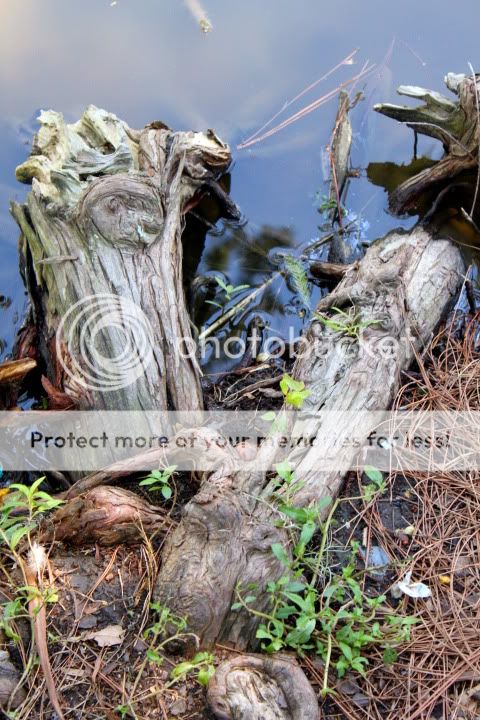
Man I have a LOT to learn!


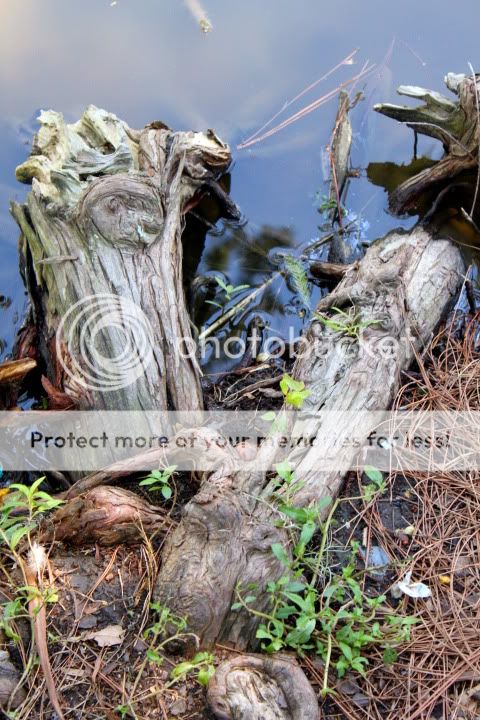




 . Nice photo.
. Nice photo.


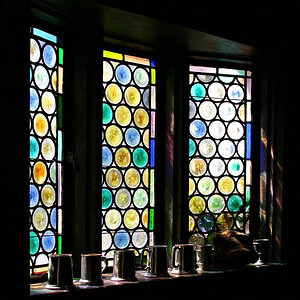

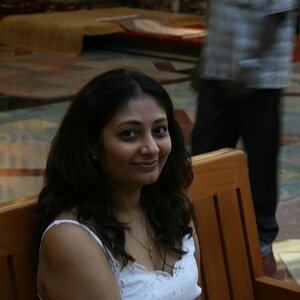




![[No title]](/data/xfmg/thumbnail/41/41905-b622c7d92c817afea0d4f5704e7fb329.jpg?1619739940)