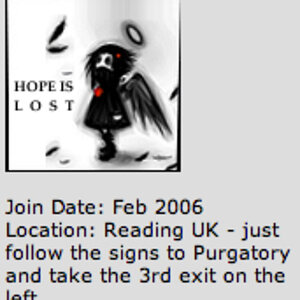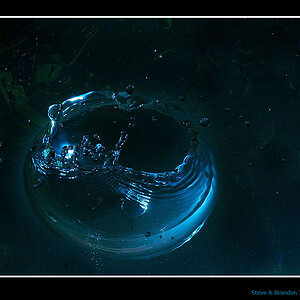Gregry254
TPF Noob!
- Joined
- May 20, 2010
- Messages
- 31
- Reaction score
- 0
- Location
- Aberdeen, Scotland
- Can others edit my Photos
- Photos OK to edit
As per title, I only picked it up last night and took a couple of shots.
I like the ones of my car, I dunno why but they make it looks strange? something to do with the flash being on maybe?
Was playing around with aperture priority and was going from one extreme to the other, guess it will come in time!
#1 Think everyone has tried this? lol

#2 My first try at being "artsy" turned out too dark though?

#3

#4

#5 There is no composition/point to this photo, I was just impressed at the clarity, since it was so dark in the lobby that I could JUST see the dog through the view finder, didn't think the flash would be so good!

I have not done anything to these. (as you can see with the dog's eyes) They are straight from the camera to here, juts changed size once on photobucket.
Advice/comments appreciated
I like the ones of my car, I dunno why but they make it looks strange? something to do with the flash being on maybe?
Was playing around with aperture priority and was going from one extreme to the other, guess it will come in time!
#1 Think everyone has tried this? lol

#2 My first try at being "artsy" turned out too dark though?

#3

#4

#5 There is no composition/point to this photo, I was just impressed at the clarity, since it was so dark in the lobby that I could JUST see the dog through the view finder, didn't think the flash would be so good!

I have not done anything to these. (as you can see with the dog's eyes) They are straight from the camera to here, juts changed size once on photobucket.
Advice/comments appreciated


 .. in time.. you'll be shooting some greater shots :thumbup:
.. in time.. you'll be shooting some greater shots :thumbup: 

![[No title]](/data/xfmg/thumbnail/35/35264-5ade32b7036391926536661aeb7491c3.jpg?1619736969)

![[No title]](/data/xfmg/thumbnail/42/42468-f720ff996eb9cc6554c0019901223156.jpg?1619740193)