TriniPhototakeoutta
TPF Noob!
- Joined
- Jun 23, 2009
- Messages
- 385
- Reaction score
- 0
- Location
- Trinidad & Tobago, West Indies
- Can others edit my Photos
- Photos NOT OK to edit
This is a picture of a close up of a flower in a pond.
Taken with a Fujifilm s1000fd.

all comments are welcomed
Taken with a Fujifilm s1000fd.

all comments are welcomed





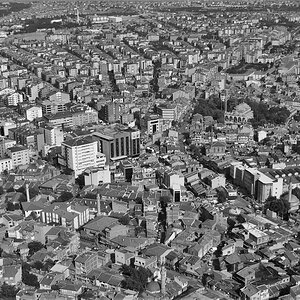





![[No title]](/data/xfmg/thumbnail/40/40286-86401b94de8b01bea8bb4ea154aaea0a.jpg?1619739408)

