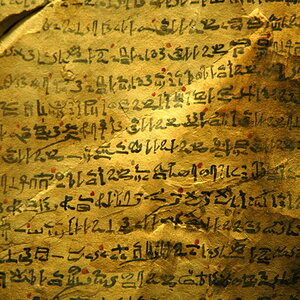CraniumDesigns
TPF Noob!
- Joined
- Dec 1, 2008
- Messages
- 477
- Reaction score
- 2
- Location
- San Francisco Bay, CA
- Website
- www.stevendavisphoto.com
- Can others edit my Photos
- Photos OK to edit
Took this today, along with many others. First shots with my new cam.

I noticed that line on a few of my shots. The same spot. Is it a hair? How can I be more careful?

I noticed that line on a few of my shots. The same spot. Is it a hair? How can I be more careful?


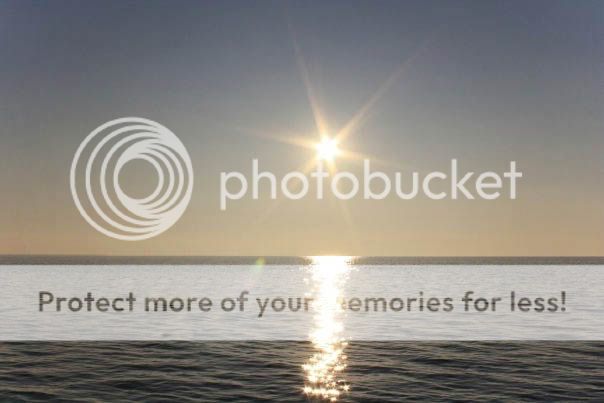
![[No title]](/data/xfmg/thumbnail/32/32633-d833b07b761b12c973eb0d27505935d4.jpg?1619735553)