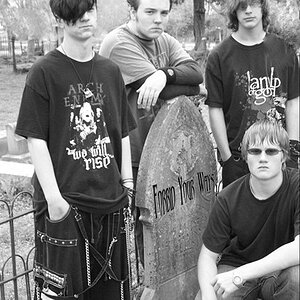skyonfire
TPF Noob!
- Joined
- Jul 4, 2006
- Messages
- 522
- Reaction score
- 0
- Location
- Northern Kentucky
- Can others edit my Photos
- Photos OK to edit
Hey everybody.. I'm looking for tough critisism on the following pics.. I just got my new studio lights set up and these are the best.. I would be greatful for any advice as to what I can do to make them better.. Keep in mind that I shoot with 35mm and these have just been scanned.. No post processing.




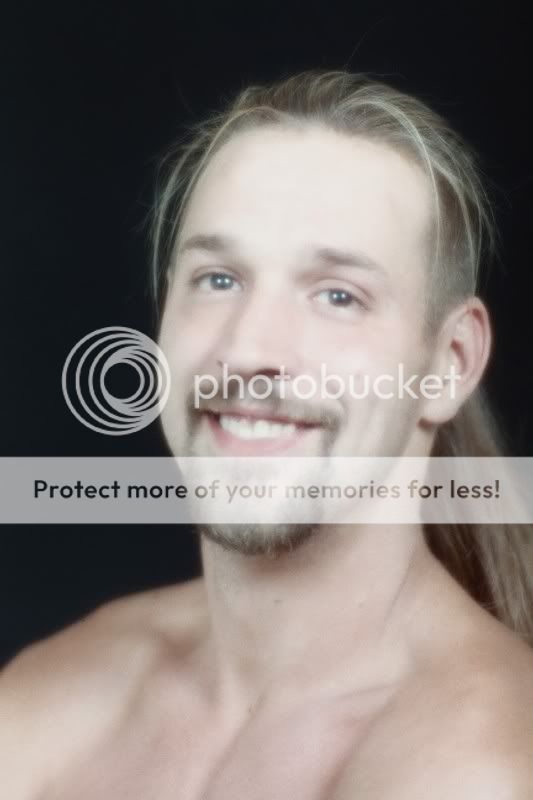
Here's a couple I forgot...






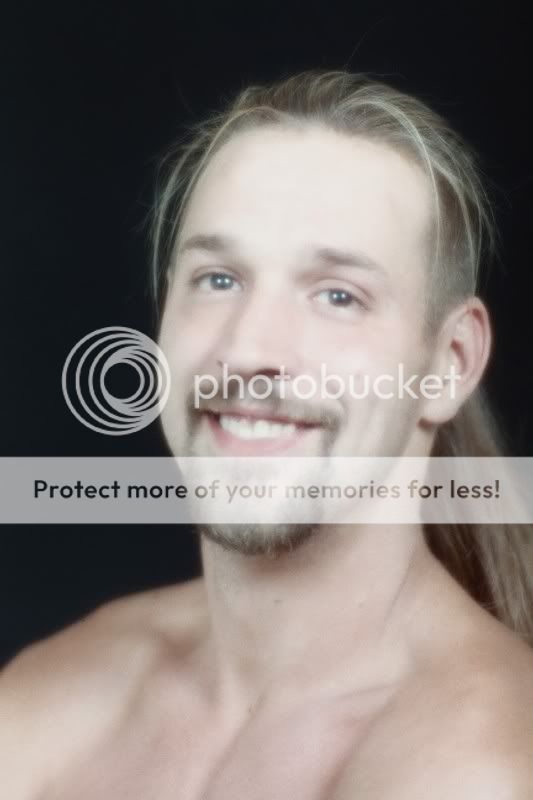
Here's a couple I forgot...