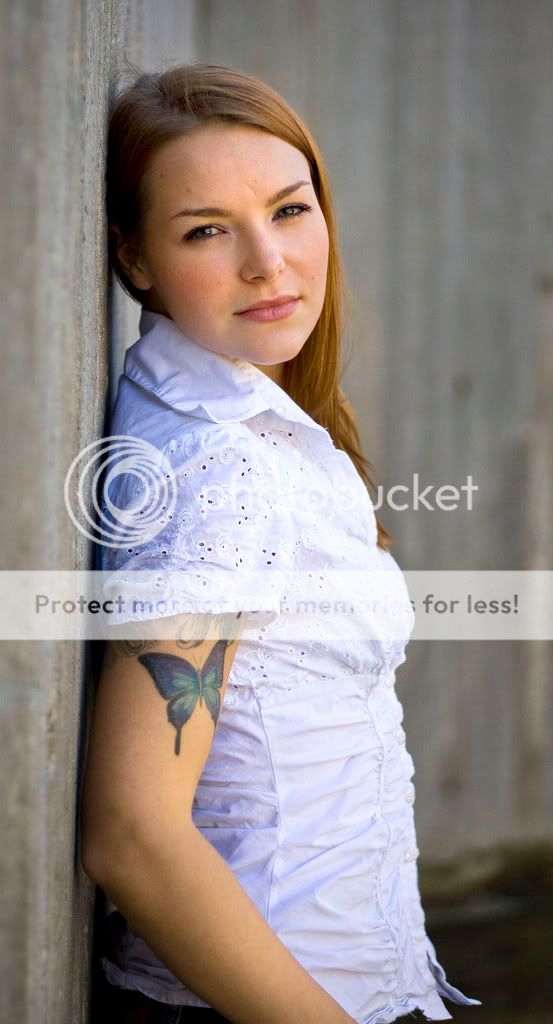RussJasper
TPF Noob!
- Joined
- Sep 3, 2009
- Messages
- 59
- Reaction score
- 0
- Location
- London, Ontario
- Can others edit my Photos
- Photos OK to edit
Follow along with the video below to see how to install our site as a web app on your home screen.

Note: This feature currently requires accessing the site using the built-in Safari browser.
Really like all of the shots composition. Gorgeous model, just need to work on the lighting a bit.

Excellent use of the Viveza Control Point technology by Dominantly.

I think there is a balance between being too soft, and not enhanced enough. Makeup, glamor lighting, post processing, all there to enhance the models skin and features, showing not what they truly look like, but the perfect image of what the client wants them to be. Things like glamor glow, skin softening, denoise, all can be used to enhance skin texture the same way other controls can be used to enhance color and lighting.Technically thats still a filter, and you should (or at least any good effect program should) be able to fade any filter/layer/affect that has been stacked on top of the original image.
This effect reminds me of the anti-noise filters/apps that folks use; the blur becomes too aggressive and mottles with a consistent uninterrupted texture.