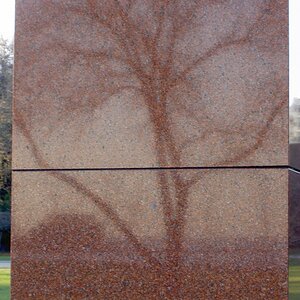Quickmagic
TPF Noob!
- Joined
- Jun 21, 2005
- Messages
- 67
- Reaction score
- 0
- Location
- Yorkshire, UK
- Website
- doncasterwebdesign.co.uk
- Can others edit my Photos
- Photos OK to edit
This is my first try at waterfalls please be honest thanks
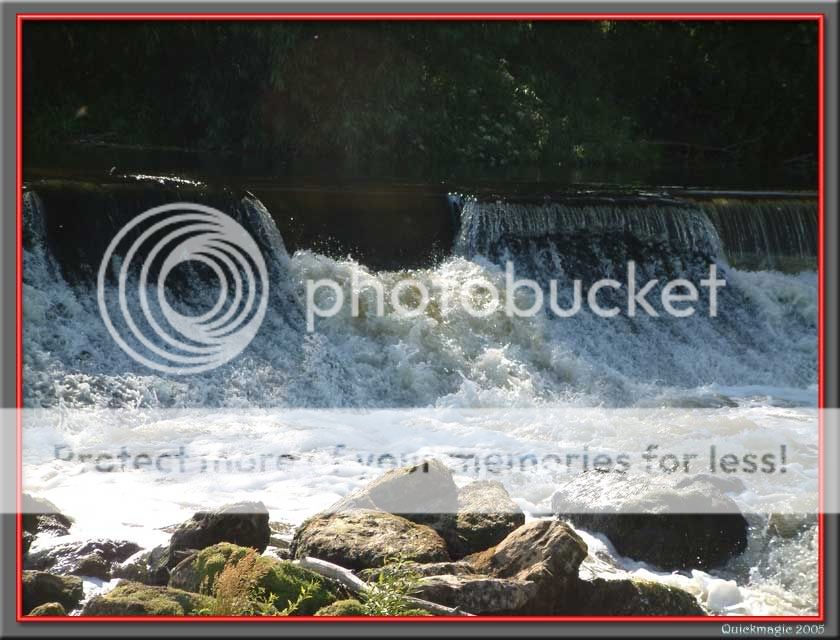
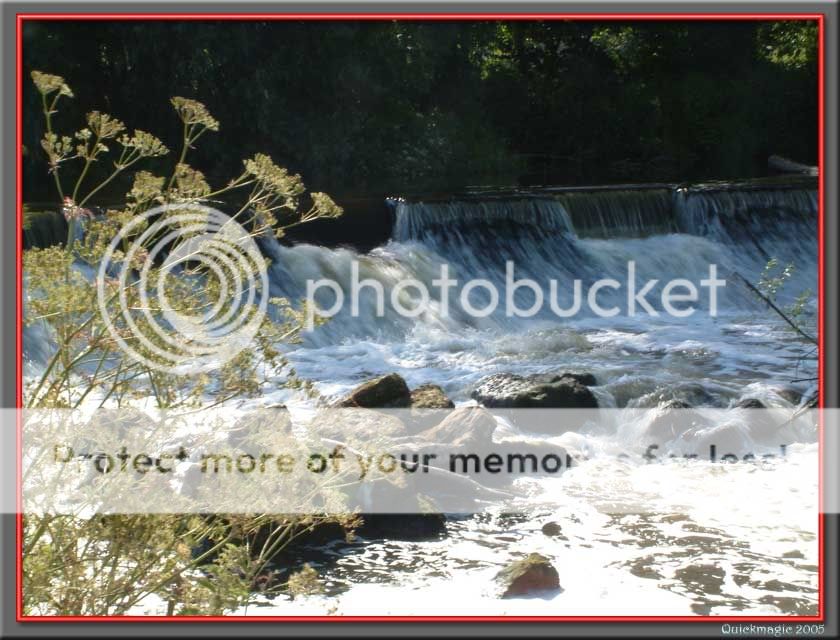

Thankyou for looking.
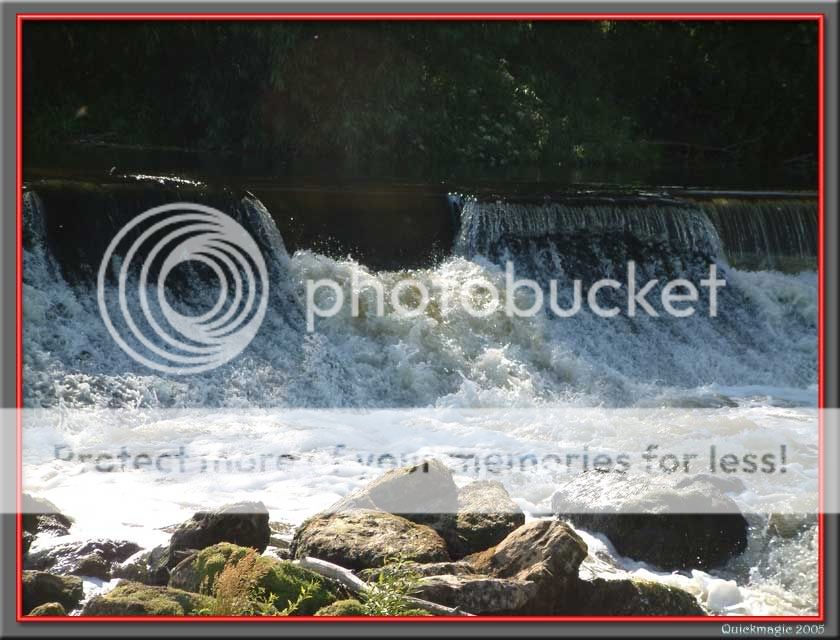
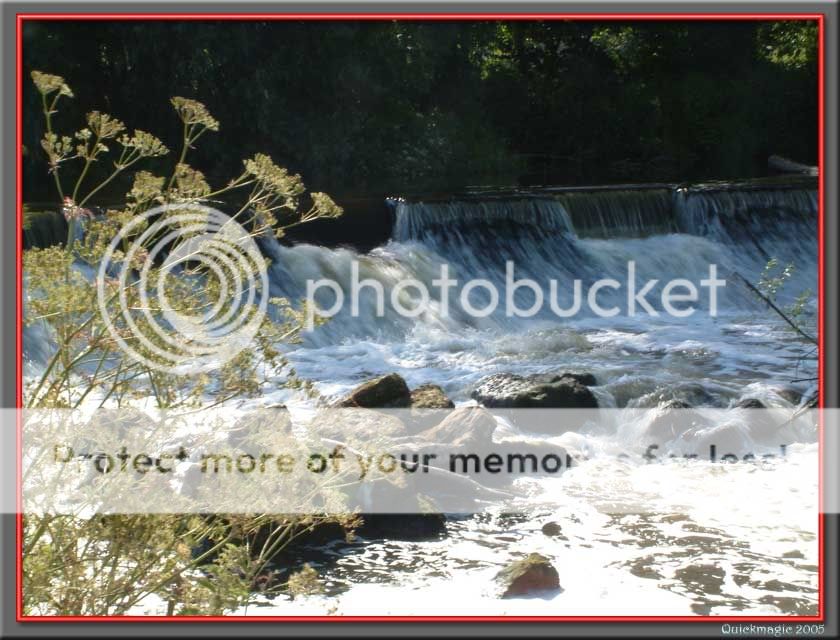

Thankyou for looking.





![[No title]](/data/xfmg/thumbnail/35/35947-ab35bfc67d8e12ce65dda301d3bf2b66.jpg?1619737255)
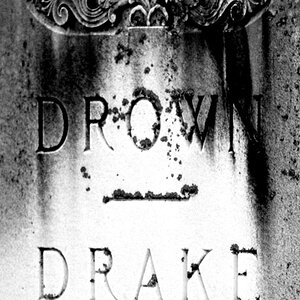

![[No title]](/data/xfmg/thumbnail/35/35952-55c8d42ec1c6ff0e13b45356cbf9c068.jpg?1619737263)