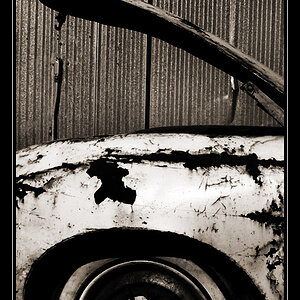neea
TPF Noob!
- Joined
- Nov 27, 2006
- Messages
- 710
- Reaction score
- 0
- Location
- Canada
- Can others edit my Photos
- Photos NOT OK to edit
I find the easiest way is the background eraser. That's how I've done it.
I like things to be as simple as possible.. getting into layers masks and such seems too confusing for my noggin to retain
Especially when you could simply erase from your top desaturated layer.
I like things to be as simple as possible.. getting into layers masks and such seems too confusing for my noggin to retain
Especially when you could simply erase from your top desaturated layer.


![[No title]](/data/xfmg/thumbnail/34/34120-9085bc65df236ba03977d33a60b852d3.jpg?1619736290)
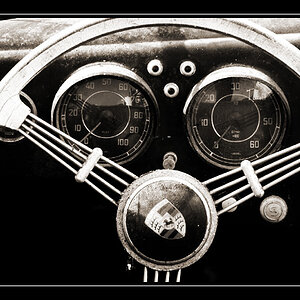

![[No title]](/data/xfmg/thumbnail/34/34118-1c18899050bfacc1ed25ac6c1740422b.jpg?1619736288)


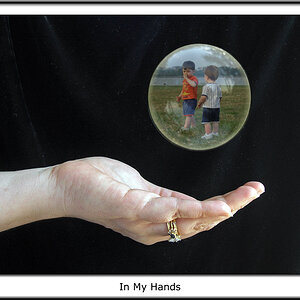

![[No title]](/data/xfmg/thumbnail/37/37625-7e132688457d56e50320a8c99a79fe38.jpg?1619738154)
![[No title]](/data/xfmg/thumbnail/38/38444-6063bb59cb410c520a1ccccbe58db9c7.jpg?1619738614)