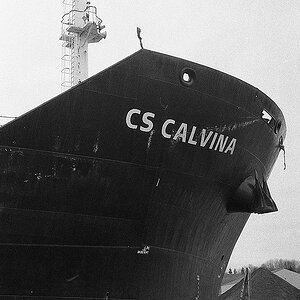- Joined
- Dec 16, 2003
- Messages
- 33,896
- Reaction score
- 1,853
- Location
- Edmonton
- Website
- www.mikehodson.ca
- Can others edit my Photos
- Photos NOT OK to edit
I think the problem is not that you have catchlights in the eyes...it's that you shot with on-camera flash, which (in general) leads to bland looking photos. That is why it's so, so much better to have an accessory flash that can tilt & swivel, allowing you to bounce the flash, to create better lighting on your subjects.







![[No title]](/data/xfmg/thumbnail/34/34057-a5a92fad5f5d96a5945d55a404b0cd27.jpg?1619736257)
![[No title]](/data/xfmg/thumbnail/37/37126-93feffeca0e9e6ad893962c03a7a341e.jpg?1619737884)

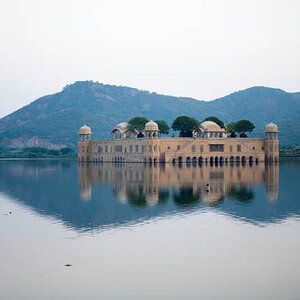


![[No title]](/data/xfmg/thumbnail/34/34055-9c9c587b8094b98e1010fe73cead6994.jpg?1619736255)
![[No title]](/data/xfmg/thumbnail/34/34056-de7cd932b4cd702c2f77e0f5c9ec1aa2.jpg?1619736256)