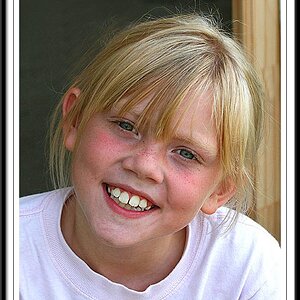paulina152
TPF Noob!
- Joined
- Jan 11, 2010
- Messages
- 41
- Reaction score
- 0
- Location
- New York
- Can others edit my Photos
- Photos OK to edit
Well i went to a party last night and the lighting was dim so i used flash. But even when i used flash i was getting motion blur. I tried increasing the flash intensity but then everythinbg was to blown out and harsh. I couldn't get any really good pictures without having motion blur. I used all the types of options i could. Is it the flash in my camera or am i doing something wrong?