SuzukiGS750EZ
No longer a newbie, moving up!
- Joined
- Oct 5, 2016
- Messages
- 728
- Reaction score
- 145
- Location
- Connecticut
- Can others edit my Photos
- Photos OK to edit
So I have an 80d if you haven't seen my other threads lol. When shooting with the on board flash in order to expose properly my Meter tells me to dial down the shutter speed. Ok... I noticed I can set my "set" button to either flash compensation or exposure compensation. Which would be more useful to me?


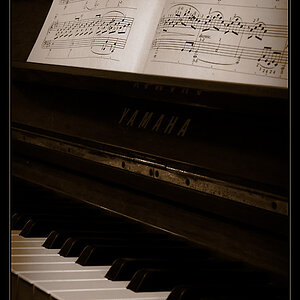






![[No title]](/data/xfmg/thumbnail/42/42016-4e3a2f053aa7a987a0b51e5a0fe85262.jpg?1619739978)
![[No title]](/data/xfmg/thumbnail/31/31012-f5e0c7cdea2f2c3e44737e3f61c2461a.jpg?1619734567)

