JanaC
TPF Noob!
- Joined
- May 15, 2015
- Messages
- 1
- Reaction score
- 0
- Can others edit my Photos
- Photos NOT OK to edit
Hi,
For a few years now I've owned a Canon 450D, and was very happy with it. Yet since some time there seems to be a problem with the automatic setting: especially when taking pictures of landscapes, the photos aren't focused. I've also noticed that it ALWAYS uses flash, even on sunny days or when the pictures would be a lot prettier without flash.
I have no idea what's causing this. The camera hasn't fallen down or anything...
Hope someone can help me out!
For a few years now I've owned a Canon 450D, and was very happy with it. Yet since some time there seems to be a problem with the automatic setting: especially when taking pictures of landscapes, the photos aren't focused. I've also noticed that it ALWAYS uses flash, even on sunny days or when the pictures would be a lot prettier without flash.
I have no idea what's causing this. The camera hasn't fallen down or anything...
Hope someone can help me out!



![[No title]](/data/xfmg/thumbnail/32/32719-7d42e7d7077540fabb3fa0275a99899a.jpg?1619735625)

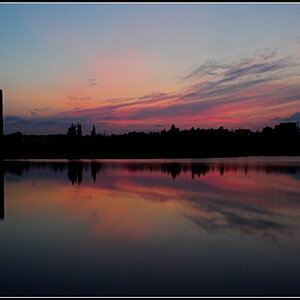

![[No title]](/data/xfmg/thumbnail/39/39533-c2c39d37e833a4689533c897ace8c348.jpg?1619739073)
![[No title]](/data/xfmg/thumbnail/32/32721-63e870bb6055043e46744e5ac505d9bf.jpg?1619735627)


![[No title]](/data/xfmg/thumbnail/39/39532-073f9eb14e26e2b99cc29112b92a2ab6.jpg?1619739072)

