- Joined
- Mar 29, 2016
- Messages
- 14,856
- Reaction score
- 8,310
- Can others edit my Photos
- Photos NOT OK to edit
Yes, I see that none of my photos are very sharp. I don't know what's wrong... I have a 70-200 f/4 and a 50mm f/1.8
All images above are shot with 70-200. I can upload some photos taken with 50mm tomorrow...
Also, my 70-200 is non IS version, maybe that's the problem? I tend to use high shutter speed so there is less hand shake... I really don't know whats wrong :/
No doubt image stabilization would help. Curious is this a lens you've had for awhile and have you previously gotten sharp images from it? Reason I ask is I bought a lens recently that I could not focus on either manual or automatic. It was defective from the factory. First one in a very long time. If you have a tripod try a test shot on it to eliminate any shake. Shoot both an auto focus and a manual focus. If it's still not sharp switch lines a try another set.
I had this lens for a few months only, and I always got photos like that. Sometimes photos would be awesome and sharp and sometimes (more often) blurry and not properly focused...
You told us your camera body but never specified the mfg of the lenses. I believe there were some compatibility problems with some lenses. I also think there were some focus problems with the camera, that required a firmware update. I believe this is the link for the most recent update EOS Rebel T5i / 700D Firmware Update, Version 1.1.4 Before you set up to do test shots clean the contacts on the lens and body with a pencil eraser. Make sure you battery is fresh and clean those contacts as well. When you set the camera on a tripod, go to live view to focus and magnify the screen up as far as it will go. Supposedly if you see the screen flicker it is a camera issue. Otherwise make sure you can focus manually using live view. Turn off magnification before you release shutter.
Last edited:


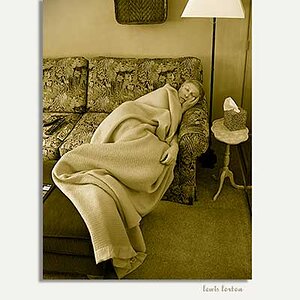

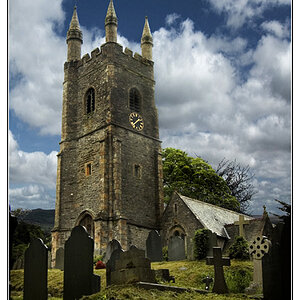

![[No title]](/data/xfmg/thumbnail/33/33490-cbbf9df0a1c31291ee7a3759afe943cc.jpg?1619736003)




![[No title]](/data/xfmg/thumbnail/33/33491-46949ced4f9729f095cb48c6c61633db.jpg?1619736003)

