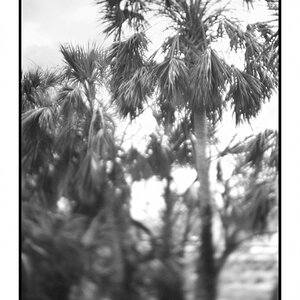Rpg
TPF Noob!
- Joined
- Jan 24, 2007
- Messages
- 1
- Reaction score
- 0
- Location
- Texas
- Can others edit my Photos
- Photos OK to edit
I'm brand new at photography and I am using a Pentax 10K under stadium lights. I am using a Pentax 50-135mm f2.8 and a Pentax 77mm f1.9 lens.
I am shooting it on all green which I think means everything is automatic.
I tend to get a lot of blur shots. Is this the best way to run the camera for what I'm doing? I can't find any bigger lenses to get closer, but the shots I'm getting seem to be pretty close. I just do not know why some of them are blurry, and some not. I.E. The quarterback looks good, but his throwing arm is blurry. Any ideas? Thanks, Randall
I am shooting it on all green which I think means everything is automatic.
I tend to get a lot of blur shots. Is this the best way to run the camera for what I'm doing? I can't find any bigger lenses to get closer, but the shots I'm getting seem to be pretty close. I just do not know why some of them are blurry, and some not. I.E. The quarterback looks good, but his throwing arm is blurry. Any ideas? Thanks, Randall


![[No title]](/data/xfmg/thumbnail/33/33342-79274d7e5cdf3e52939255e1cd89f2d0.jpg?1619735911)