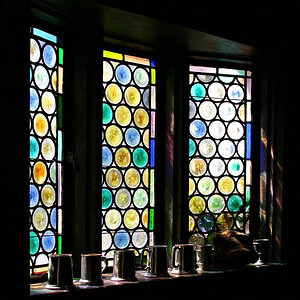Hello,
I Have a Pentat *ist DS and I have it on maximum quality. It's about 2-3MB
per photo when I shoot and save.
Now here is my question, I edit them with ADOBE PHOTOSHOP 7 and I would
save them in this fashion: IMAGE OPTIONS: Maxium quality (12)
FORMAT OPTIONS: Progressive (5)
I apologize first hand the search utility did not help at all... but to the point, am I on the right track or have I saved the photos on too high of quality? I plan to take these to the local walmart or Costcos to print them..
thank You
I Have a Pentat *ist DS and I have it on maximum quality. It's about 2-3MB
per photo when I shoot and save.
Now here is my question, I edit them with ADOBE PHOTOSHOP 7 and I would
save them in this fashion: IMAGE OPTIONS: Maxium quality (12)
FORMAT OPTIONS: Progressive (5)
I apologize first hand the search utility did not help at all... but to the point, am I on the right track or have I saved the photos on too high of quality? I plan to take these to the local walmart or Costcos to print them..
thank You