LagunaLab
TPF Noob!
- Joined
- Jan 11, 2010
- Messages
- 27
- Reaction score
- 0
- Can others edit my Photos
- Photos NOT OK to edit
Shot in Laguna Beach. I was playing with reflections of the sky:

The Getty Center. I like the color of the light and the texture:

Love this guys pose. San Diego Zoo:
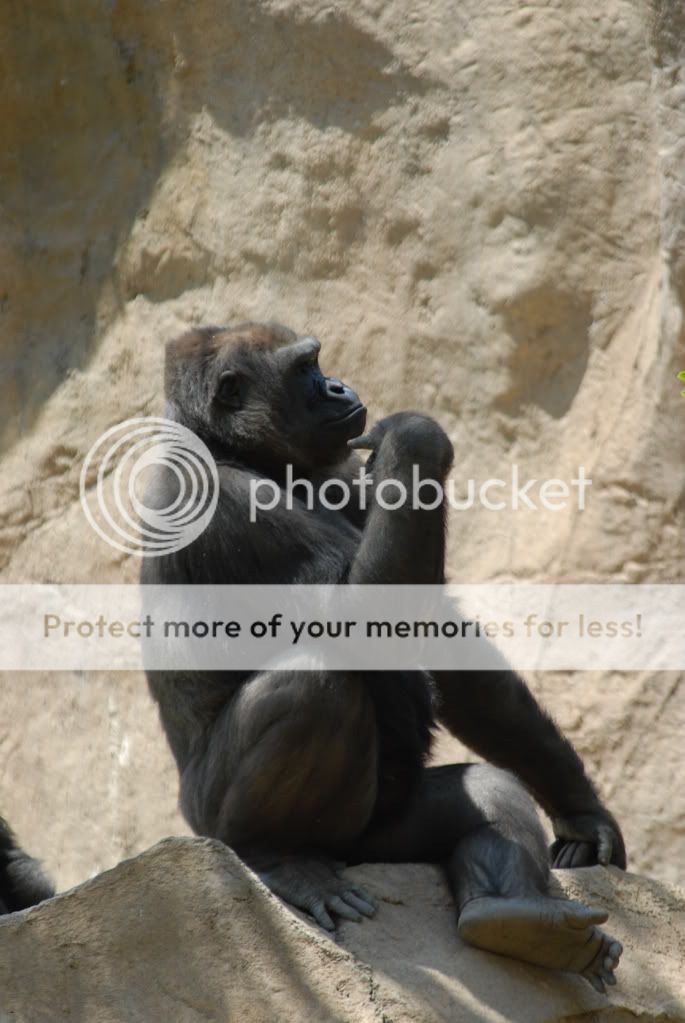
Obligatory sunset:

One of my luckiest shots. He heard my shutter and looked STRAIGHT into the lens. From San Diego Wild Animal Park:


The Getty Center. I like the color of the light and the texture:

Love this guys pose. San Diego Zoo:
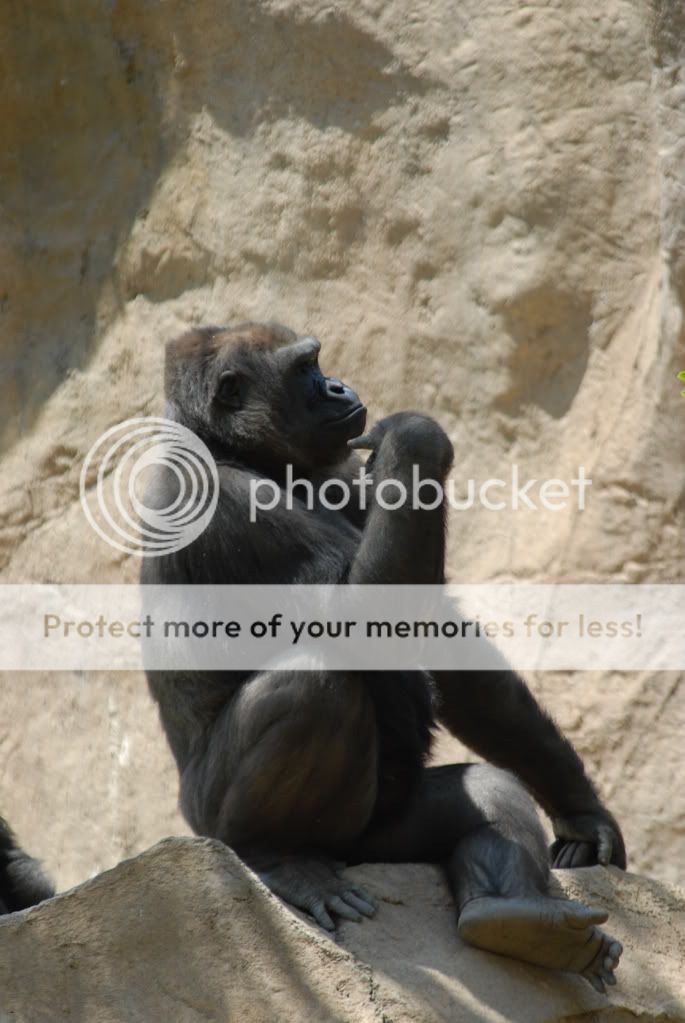
Obligatory sunset:

One of my luckiest shots. He heard my shutter and looked STRAIGHT into the lens. From San Diego Wild Animal Park:












![[No title]](/data/xfmg/thumbnail/38/38740-d1a7721cf77e9309a9b4a4829c65fdd4.jpg?1619738704)


