JPMcQueen
TPF Noob!
- Joined
- Aug 19, 2016
- Messages
- 5
- Reaction score
- 0
- Can others edit my Photos
- Photos OK to edit
Hi, please forgive me if I've posted in the incorrect forum but I'm looking for a bit of guidance. Firstly, I'm not a professional, just very much an amateur looking to improve the images I use on my website and eBay store by using actual product images rather than stock images.
What I need help with is framing a shot so that the item being photographed remains a consistent size between each item. For example, the images attached are all different bottle sizes but their framing remains the same within the borders of the image.
Buy perfume online - London perfumery | Roullier White
I appreciate this is very much a beginners 101 question but if you dont ask, you dont learn
What I need help with is framing a shot so that the item being photographed remains a consistent size between each item. For example, the images attached are all different bottle sizes but their framing remains the same within the borders of the image.
Buy perfume online - London perfumery | Roullier White
I appreciate this is very much a beginners 101 question but if you dont ask, you dont learn
Last edited:


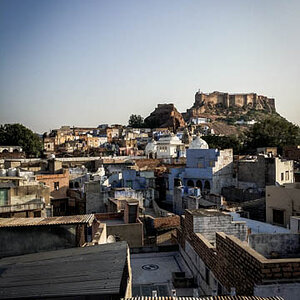
![[No title]](/data/xfmg/thumbnail/32/32702-7344d6e6132276dd7bfc046084fea432.jpg?1619735604)
![[No title]](/data/xfmg/thumbnail/32/32699-3434a76363cb383404e00a3cd5ed5728.jpg?1619735601)



![[No title]](/data/xfmg/thumbnail/32/32703-dc864e762c9e91088156fdcab4aeea33.jpg?1619735606)

![[No title]](/data/xfmg/thumbnail/32/32701-51bacbc6ea9d40683123c14f053d4742.jpg?1619735603)


