RebelChick
TPF Noob!
- Joined
- May 14, 2008
- Messages
- 78
- Reaction score
- 0
- Can others edit my Photos
- Photos NOT OK to edit
Can anyone give me a simple tutorial that produces a NICE fram around my images. I found one but my actions palette, But as embarrasing as it is.. I cant find my actions pallett in CS3 to get started 







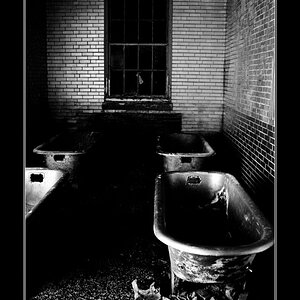



![[No title]](/data/xfmg/thumbnail/32/32782-7f10503454a2a8eeff8b554e3b081c86.jpg?1619735661)


