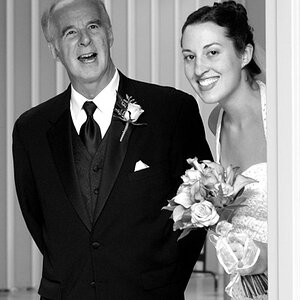photaholic
TPF Noob!
- Joined
- May 6, 2013
- Messages
- 34
- Reaction score
- 3
- Location
- Chicago
- Can others edit my Photos
- Photos OK to edit
why am i getting the fringes like this in my pics .. mostly when there are bright pics or am i the only one seeing them ? 
look on the wall, its more clear there ..
 DSC_7002 by vamsi nagalla, on Flickr
DSC_7002 by vamsi nagalla, on Flickr
Details about the settings
look on the wall, its more clear there ..
 DSC_7002 by vamsi nagalla, on Flickr
DSC_7002 by vamsi nagalla, on FlickrDetails about the settings
Nikon D610
50.0 mm f/1.8
- ƒ/2.5
- 50.0 mm
- 1/80
- ISO - 200
- Flash (on, fired)