Aayria
TPF Noob!
- Joined
- Mar 12, 2010
- Messages
- 787
- Reaction score
- 40
- Location
- U.S.
- Can others edit my Photos
- Photos NOT OK to edit
Yesturday I was the photographer for a golf benefit/ fundraiser dinner for an amazing family and their father's battle with cancer.
There were over 40 teams present, with four people on each team. (TONS of golf carts LOL!)
I'll try to post more pictures from the event, but right now I'm just trying to sort through and do some basic edits in light room..
In editing, I came across something on this picture that I'm a little worried about. If you zoom in on the lettering of these hats, it's really easy to make out distinct purple fringing around each letter! I've never noticed this with my lens or camera before, unless I was using the kit lens. This picture was taken with my 50mm 1.4 AF-S (the new one from Nikon.)
Do you guys think this was caused by the lens, the light, or something else I"m not considering???
Here's the picture, sorry for the size, I wanted to make sure you could see the purple:

There were over 40 teams present, with four people on each team. (TONS of golf carts LOL!)
I'll try to post more pictures from the event, but right now I'm just trying to sort through and do some basic edits in light room..
In editing, I came across something on this picture that I'm a little worried about. If you zoom in on the lettering of these hats, it's really easy to make out distinct purple fringing around each letter! I've never noticed this with my lens or camera before, unless I was using the kit lens. This picture was taken with my 50mm 1.4 AF-S (the new one from Nikon.)
Do you guys think this was caused by the lens, the light, or something else I"m not considering???
Here's the picture, sorry for the size, I wanted to make sure you could see the purple:



![[No title]](/data/xfmg/thumbnail/42/42278-22ed940cbdc5888a28d9be36006594dc.jpg?1619740086)
![[No title]](/data/xfmg/thumbnail/34/34062-c0c9c0a752bc1af58237eff1ec850163.jpg?1619736259)
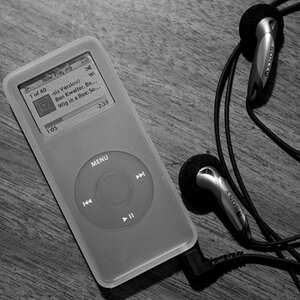



![[No title]](/data/xfmg/thumbnail/34/34061-e097813b3719866d07ff3e78e8119ffa.jpg?1619736258)




