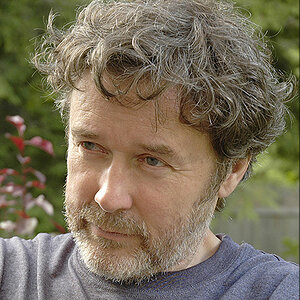SpikeyJohnson
No longer a newbie, moving up!
- Joined
- Feb 25, 2014
- Messages
- 365
- Reaction score
- 125
- Location
- United States
- Can others edit my Photos
- Photos OK to edit
Hey everyone! I recently got ahold of a Nikon F5 at my local camera shop for $250. It was a great deal! I've run into a problem after processing the negatives and printing contact sheets where I have noticed that the camera likes to expose about a stop over exposed. I verified this by knowing how my other camera (Canon A-1) exposed and then also tested the Nikon F5 meter along with my D610 meter. Sure enough when I compared it to the D610, it was a stop difference.
I know that the camera has Exposure Compensation as a setting on the camera and for now I have set it to a 1 stop difference to compensate. What I am wondering is if this camera is capable of something like the "Default Exposure Compensation" setting much like the new Nikon DSLR's where you can change the metering by up to a few stops for more accuracy (without using the expsure compensation, using the Exposure Compensation Button).
I have read though most of the manual and found that there is a Custom Settings Menu but I didn't see anywhere in that menu, a way to change the default metering.
I know that the camera has Exposure Compensation as a setting on the camera and for now I have set it to a 1 stop difference to compensate. What I am wondering is if this camera is capable of something like the "Default Exposure Compensation" setting much like the new Nikon DSLR's where you can change the metering by up to a few stops for more accuracy (without using the expsure compensation, using the Exposure Compensation Button).
I have read though most of the manual and found that there is a Custom Settings Menu but I didn't see anywhere in that menu, a way to change the default metering.



 eventually the best of you came out of you ! That is an informative answer. And I was wondering why F5 might be so much off with exposure. Apparently it is more complicated.
eventually the best of you came out of you ! That is an informative answer. And I was wondering why F5 might be so much off with exposure. Apparently it is more complicated.![[No title]](/data/xfmg/thumbnail/32/32161-a5da499a329f1fae945778aac75d4442.jpg?1619735234)
![[No title]](/data/xfmg/thumbnail/32/32164-d68fa2de02f9bef524bbd68aac2f12e4.jpg?1619735234)

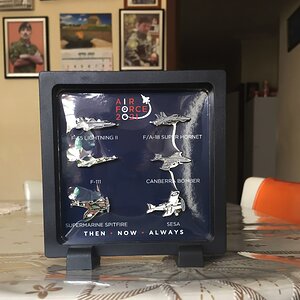
![[No title]](/data/xfmg/thumbnail/30/30889-6a35eb14fac2d7d837d49a6a1757d874.jpg?1619734500)