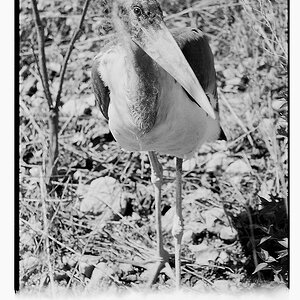VidThreeNorth
No longer a newbie, moving up!
- Joined
- Oct 21, 2016
- Messages
- 1,176
- Reaction score
- 214
- Can others edit my Photos
- Photos NOT OK to edit
The G85 Menu System and Capabilities
I found this video shortly after I got my G85, but I did not really watch it closely at the time because I felt I should go through the camera on my own first. That way, I might find a way of using the camera that might be better suited to me. At this point, I have found the camera menu system and controls, ok, but a bit unnatural and with odd limits. So I thought it was about time to see what this video showed. The video is presentation is a bit fast, so if you have this camera and want to see what he has to say, then I suggest you have a paper and pencil handy to take notes, and pause the video as needed. I think I have had enough experience now that I can write some things about it, but I will put it off till some other time.
"Panasonic G85 / G80 / G81 Video Settings Explained 4K",
posted Jul 27, 2017 by "The Hybrid Shooter", [Length 8:22]
""
I found this video shortly after I got my G85, but I did not really watch it closely at the time because I felt I should go through the camera on my own first. That way, I might find a way of using the camera that might be better suited to me. At this point, I have found the camera menu system and controls, ok, but a bit unnatural and with odd limits. So I thought it was about time to see what this video showed. The video is presentation is a bit fast, so if you have this camera and want to see what he has to say, then I suggest you have a paper and pencil handy to take notes, and pause the video as needed. I think I have had enough experience now that I can write some things about it, but I will put it off till some other time.
"Panasonic G85 / G80 / G81 Video Settings Explained 4K",
posted Jul 27, 2017 by "The Hybrid Shooter", [Length 8:22]
""










![[No title]](/data/xfmg/thumbnail/32/32941-f21147be61c00828a23d6ce011d840eb.jpg?1619735773)
![[No title]](/data/xfmg/thumbnail/32/32939-0b23ff8a791c06732705126fb26845ea.jpg?1619735771)
![[No title]](/data/xfmg/thumbnail/37/37658-89245697846ece2c4ecbce304510699b.jpg?1619738173)

![[No title]](/data/xfmg/thumbnail/35/35948-700e0d840da0ca73727b1bd6d99b4142.jpg?1619737257)

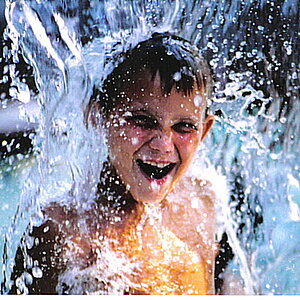

![[No title]](/data/xfmg/thumbnail/34/34082-cb4fe628070c391a1a71b4fdcc58f400.jpg?1619736268)