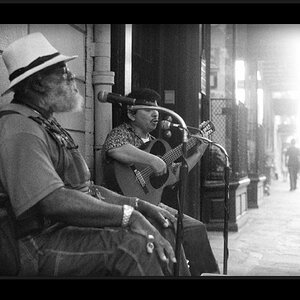nolegs
TPF Noob!
My friend recently bought a new desktop PC and he wants to get 180 pictures out of his laptop (32 ram) and transfer them to his new desktop computer. His laptop is a Compaq Presario 1246 and the camera is a nikon Coolpix 3100. I asked him if he could do a reverse, download from his laptop to the camera and he says that there is no way to do that. Is there a way that he can connect his laptop to his new PC and download them into his desktop? The USB cable will connect to the computer at one end but the other end is for connecting to a printer or scanner or other hardware. He has a CD drive on the laptop but no burner, and it would take forever to download them onto a floppy. Even sending one photo out by email on his laptop makes it crash. Any suggestions?


![[No title]](/data/xfmg/thumbnail/39/39440-bc17565eb7adee7f9859c53933e8543c.jpg?1619739033)
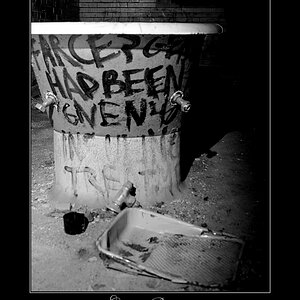


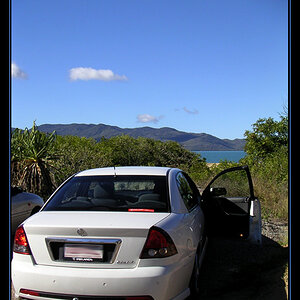
![[No title]](/data/xfmg/thumbnail/39/39438-1eb8b5f82b59d9d0c72ae9025778ed4c.jpg?1619739032)