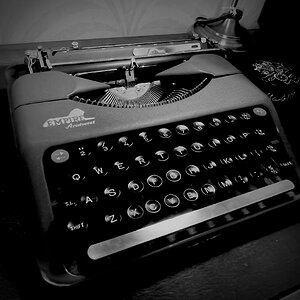teishu
TPF Noob!
- Joined
- Aug 9, 2006
- Messages
- 203
- Reaction score
- 0
- Location
- Staffordshire, UK
- Website
- www.junderhill.com
- Can others edit my Photos
- Photos OK to edit
how might i get rid of these bright reflections and also i would quite like to make the background much whiter. Im using PS CS2 any ideas ?






 )
)