yardley
TPF Noob!
- Joined
- Feb 15, 2010
- Messages
- 20
- Reaction score
- 0
- Location
- New Jersey
- Can others edit my Photos
- Photos OK to edit
I'm going to be shooting some cars and I'm trying to get the look in the following pics, which I call the "magazine look". Can anyone give me some pointers on how to achieve this look? It's almost like this un-natural exaggerated look that works really well with cars. The following is a link to a raw file of a picture I took. If someone could color correct it to have a simliar look as the examples I've shown and post an explanation that would be awesome! Thanks in advance!
LINK: http://rapidshare.com/files/365248521/IMG_2080_copy.CR2
EXAMPLES:



LINK: http://rapidshare.com/files/365248521/IMG_2080_copy.CR2
EXAMPLES:







![[No title]](/data/xfmg/thumbnail/30/30862-d177ccfc3a82369b1005863cfe5fd13d.jpg?1619734481)

![[No title]](/data/xfmg/thumbnail/33/33025-0e4fc16dd87a477880f7aa74466d4f56.jpg?1619735838)
![[No title]](/data/xfmg/thumbnail/30/30861-fee88082ba36d0c3b443492fe3f3f1cd.jpg?1619734481)

![[No title]](/data/xfmg/thumbnail/32/32930-09414fc020c2a60a456ff59a05c5ef8f.jpg?1619735759)

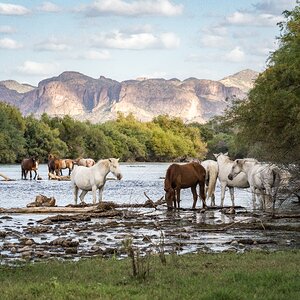
![[No title]](/data/xfmg/thumbnail/42/42467-e93a2a1ecfbab434ac7d27c9d0dd0a02.jpg?1619740193)


