hartz
TPF Noob!
- Joined
- Aug 23, 2010
- Messages
- 117
- Reaction score
- 3
- Location
- Cape Town
- Can others edit my Photos
- Photos OK to edit
Some random questions if I may, about the settings on this camera...
1. In one review I see they managed to get diferent sets of information overlaid on the picture (in playback mode). I can't seem to figure out what to press to get to that mode!
2. Can someone please point me to a guide on the Picture Modes and in-camera sharpening for the Nikon D3000.
3. I wish I could change more of the button functions... Any tips/hints? I particularly want quicker access to WB and ISO, but also want quick(er) access to Image quality (toturn RAW on/off) and picture mode and noise reduction and ... Currently I've got it set to let me have quick access to ISO.
4. There doesn't seem to be a special Macro-mode like I'm used to from my compact. The Close-up mode changes the depth-of-field (prefers a larger aperture size?), but not the focus distance range. Is this correct?
5. What is the point of the ISO sensitivity settings in the Shooting Menu. I can understand giving Auto-ISO a minimum and Maximum, but when having that set, what is the point of ALSO being able to set a sensitivity? I assume the camera will select a value between minimum and maximum regardless of the value selected? How does this affect the ISO setting from the shooting settings screen? Why Can't I adjust the ISO with the settings scroll wheel on that screen (It bothers me that I need to first press OK on the item before I can change its value)
6. What is the meaning of the P vs P* seen at the top of the display when in P-mode? It changes when turning the settings wheel.
7. The AE/AF lock button's function can be changed (In the Buttons Menu). It seems the default function on this button is to, when you keep the button pressed after metering and focussing, while composing, hold the Exposure and focus locked. I am used to half-pressing the shutter release button to do exactly that. Is there something more here that I'm not realizing?
Thank you
_hartz
1. In one review I see they managed to get diferent sets of information overlaid on the picture (in playback mode). I can't seem to figure out what to press to get to that mode!
2. Can someone please point me to a guide on the Picture Modes and in-camera sharpening for the Nikon D3000.
3. I wish I could change more of the button functions... Any tips/hints? I particularly want quicker access to WB and ISO, but also want quick(er) access to Image quality (toturn RAW on/off) and picture mode and noise reduction and ... Currently I've got it set to let me have quick access to ISO.
4. There doesn't seem to be a special Macro-mode like I'm used to from my compact. The Close-up mode changes the depth-of-field (prefers a larger aperture size?), but not the focus distance range. Is this correct?
5. What is the point of the ISO sensitivity settings in the Shooting Menu. I can understand giving Auto-ISO a minimum and Maximum, but when having that set, what is the point of ALSO being able to set a sensitivity? I assume the camera will select a value between minimum and maximum regardless of the value selected? How does this affect the ISO setting from the shooting settings screen? Why Can't I adjust the ISO with the settings scroll wheel on that screen (It bothers me that I need to first press OK on the item before I can change its value)
6. What is the meaning of the P vs P* seen at the top of the display when in P-mode? It changes when turning the settings wheel.
7. The AE/AF lock button's function can be changed (In the Buttons Menu). It seems the default function on this button is to, when you keep the button pressed after metering and focussing, while composing, hold the Exposure and focus locked. I am used to half-pressing the shutter release button to do exactly that. Is there something more here that I'm not realizing?
Thank you
_hartz


![[No title]](/data/xfmg/thumbnail/33/33342-79274d7e5cdf3e52939255e1cd89f2d0.jpg?1619735911)
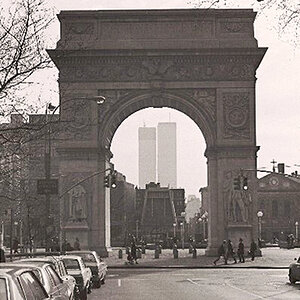

![[No title]](/data/xfmg/thumbnail/41/41760-e5b9dc90c1289f677ce3ca9dc1fa6dde.jpg?1619739884)


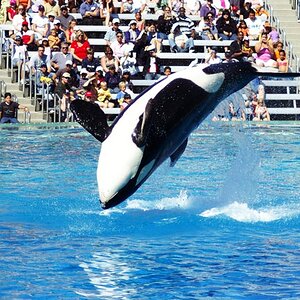
![[No title]](/data/xfmg/thumbnail/41/41763-0bab4b330c52691d3fe616ed090ace09.jpg?1619739885)
![[No title]](/data/xfmg/thumbnail/42/42486-757c2978c4ecfb0e9dbfca10a0e2d240.jpg?1619740196)


