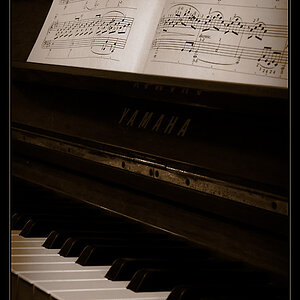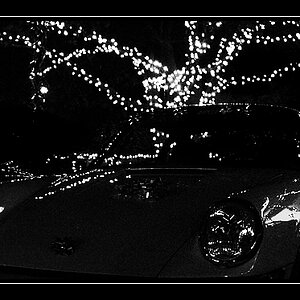AussieFreelancer
TPF Noob!
- Joined
- Aug 15, 2006
- Messages
- 40
- Reaction score
- 0
- Location
- Perth, WA
- Website
- www.aussiefreelancer.com.au
Hello people!
I took this pic today, which I quite like, but the top of the galah's head and its back have lost all detail as they were too bright. Does anyone know if it is possible to make this any better? I only have GIMP on this computer, but if someone knows how to do it in Photoshop, I can use my parents computer next time I visit them....
Many Thanks
Patrick

I took this pic today, which I quite like, but the top of the galah's head and its back have lost all detail as they were too bright. Does anyone know if it is possible to make this any better? I only have GIMP on this computer, but if someone knows how to do it in Photoshop, I can use my parents computer next time I visit them....
Many Thanks
Patrick