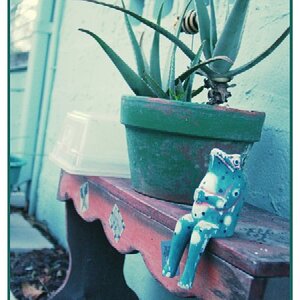ranmyaku
TPF Noob!
- Joined
- Dec 8, 2006
- Messages
- 207
- Reaction score
- 0
- Location
- Honolulu
- Website
- www.jpgmag.com
- Can others edit my Photos
- Photos NOT OK to edit
After reading reviews of many different film cameras (F100, F4/F5/F6) and contemplating buying a used medium format camera (something like a Mamiya 645 or RB67), I decided on the F100.
I'm pretty new to photography in general and my entry was with a D50 about 4 years ago. Since then I have accumulated a number of great lenses (right now I have 12-24/f4, 24-70/f2.8, 105/f2.8, 50/f1.8). I decided last year to upgrade to the D300 which I got for a great price used after the D700 was released. I chose to go with the F100 (rather than MF) due to the fact that I already have some good Nikkor glass to use with the full frame film camera. All I need to do is unload the 12-24 and get the 14-24 though.
Having done digital for a while and having never shot with a film SLR camera, I decided that it would be a fun endeavor. Hope to post some pics in the near future!
Anyone else have any experiences from only shooting digital and then going back to film?
I'm pretty new to photography in general and my entry was with a D50 about 4 years ago. Since then I have accumulated a number of great lenses (right now I have 12-24/f4, 24-70/f2.8, 105/f2.8, 50/f1.8). I decided last year to upgrade to the D300 which I got for a great price used after the D700 was released. I chose to go with the F100 (rather than MF) due to the fact that I already have some good Nikkor glass to use with the full frame film camera. All I need to do is unload the 12-24 and get the 14-24 though.
Having done digital for a while and having never shot with a film SLR camera, I decided that it would be a fun endeavor. Hope to post some pics in the near future!
Anyone else have any experiences from only shooting digital and then going back to film?







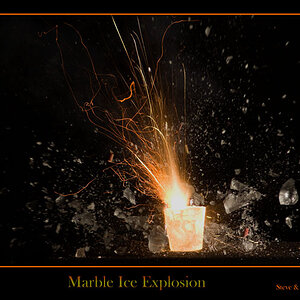
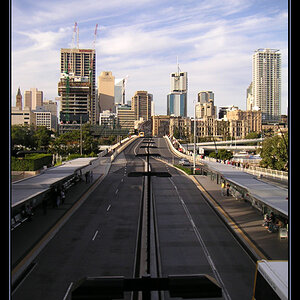

![[No title]](/data/xfmg/thumbnail/31/31038-84f0b9d14b7ced20e61bc19a9d4dfcc2.jpg?1619734581)
![[No title]](/data/xfmg/thumbnail/35/35866-da1619f1c62d0897e43c22a31ae36ad2.jpg?1619737193)