Sirashley
TPF Noob!
- Joined
- Mar 26, 2008
- Messages
- 476
- Reaction score
- 18
- Location
- Broward, FL
- Can others edit my Photos
- Photos OK to edit
I went out to San Fran and Napa for a few weeks with my new Sony a200. This day was beautiful but really hazy. I am a supernoob so that doesn't help. Anyway, C&C appreciated, I would like to know what I could have done to make these better. I have the original RAW files so I can still make adjustments... Anyways, thanks in advance...
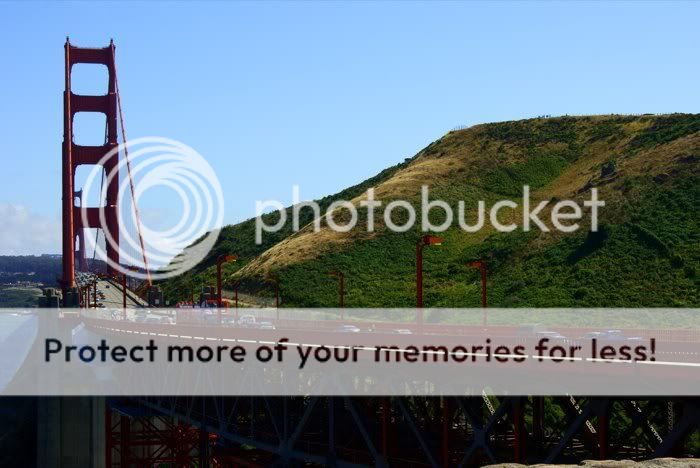
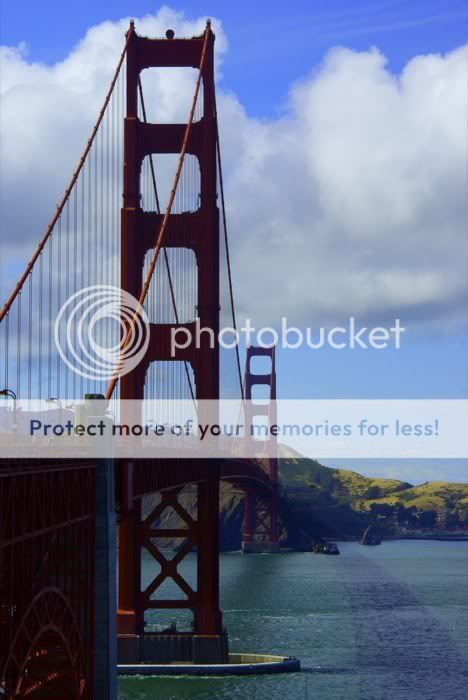

The Haze is terrible in this photo but I still loved the shot. Anyone have any ideas on what I can do in photoshop or Gimp to perhaps clear it up if it's possible???

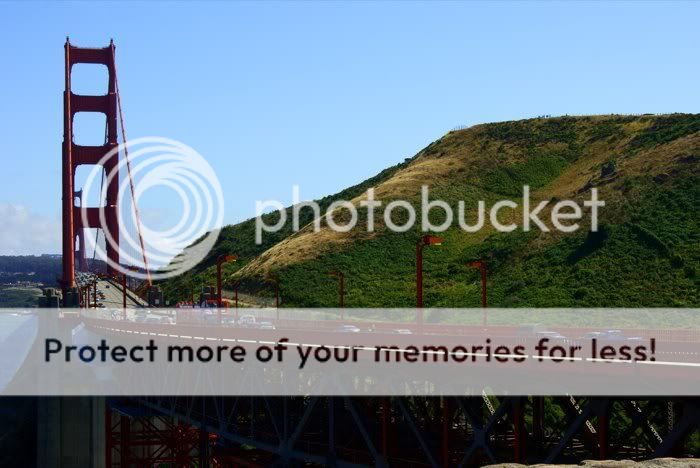
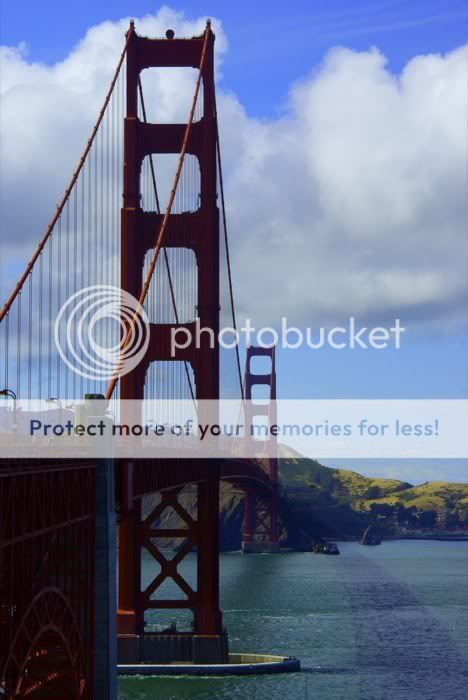

The Haze is terrible in this photo but I still loved the shot. Anyone have any ideas on what I can do in photoshop or Gimp to perhaps clear it up if it's possible???






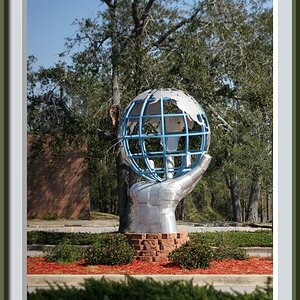


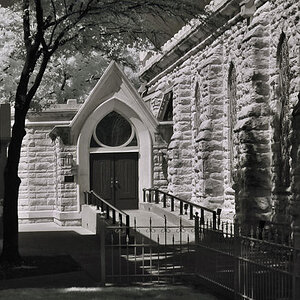

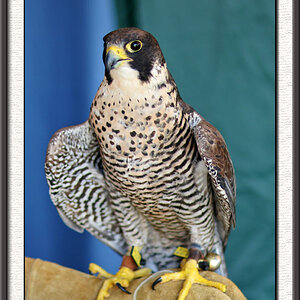
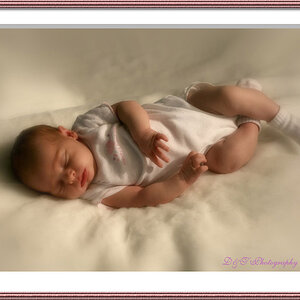
![[No title]](/data/xfmg/thumbnail/37/37657-01deca3769b38b716838942ccbfce66a.jpg?1619738172)
