Haylotx85
TPF Noob!
- Joined
- Feb 16, 2010
- Messages
- 14
- Reaction score
- 0
- Location
- Portland, Texas
- Can others edit my Photos
- Photos NOT OK to edit
Sounds pretty stinking cool! Thank all of you for giving me some direction, I have been feeling overwhelmed not knowing which way to go........ 





![[No title]](/data/xfmg/thumbnail/42/42348-b961c40032587da9952402de14b5976a.jpg?1619740146)

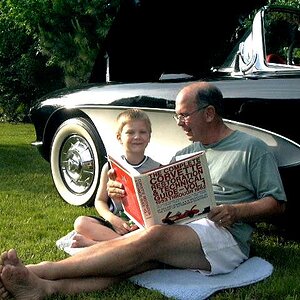
![[No title]](/data/xfmg/thumbnail/41/41899-007f14ae0d832ef200fd62eedc4da42e.jpg?1619739936)
![[No title]](/data/xfmg/thumbnail/31/31094-f975d7e61424996edc28cec3b9dd70a8.jpg?1619734611)


![[No title]](/data/xfmg/thumbnail/30/30878-f33da8abe01acde1dcee7898f41310e1.jpg?1619734493)
