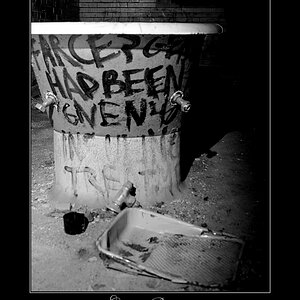Turnerea
TPF Noob!
- Joined
- Aug 28, 2008
- Messages
- 212
- Reaction score
- 0
- Location
- SoCal
- Can others edit my Photos
- Photos OK to edit
I'm new to photography- just learning the basics and controls of an SLR via an old film Minolta.
Recently I've noticed that some of my pictures have been coming out with a fair amount of grain in them.
Not sure if this will be obvious once these pictures are posted here, but the first one is relatively crisp, or at least for my standards.
The second two, however, are much grainier. They were shot with different film than the first, but all three were shot with ISO200. I didn't think to write down the settings, but as you can imagine, the shutter speeds for the second two are considerably longer. I think I even hand held the first one.
My question is why are the second two grainer? I've purchased some ISO100, and will try that soon. Is it simply that at longer exposures, the higher ISO film will become grainy like this? I find the night, or at least low light photography, to be the most appealing so far, so does this mean I should be looking at getting ISO100 all the time, or even 50??
Thanks for your comments- much appreciated.
Erik
1.

2.

3.
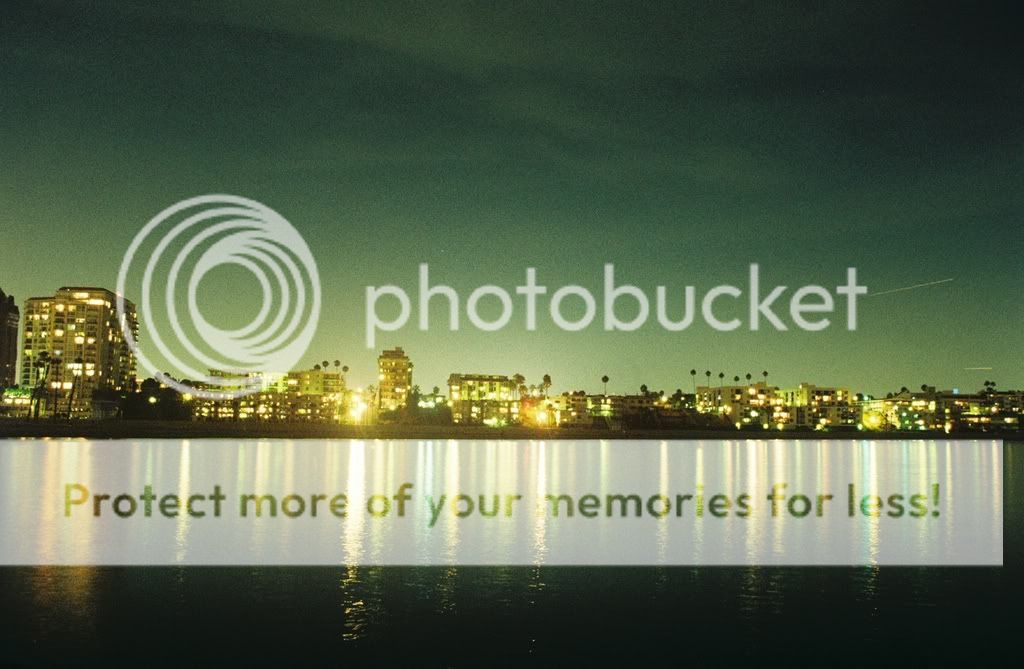
Recently I've noticed that some of my pictures have been coming out with a fair amount of grain in them.
Not sure if this will be obvious once these pictures are posted here, but the first one is relatively crisp, or at least for my standards.
The second two, however, are much grainier. They were shot with different film than the first, but all three were shot with ISO200. I didn't think to write down the settings, but as you can imagine, the shutter speeds for the second two are considerably longer. I think I even hand held the first one.
My question is why are the second two grainer? I've purchased some ISO100, and will try that soon. Is it simply that at longer exposures, the higher ISO film will become grainy like this? I find the night, or at least low light photography, to be the most appealing so far, so does this mean I should be looking at getting ISO100 all the time, or even 50??
Thanks for your comments- much appreciated.
Erik
1.

2.

3.
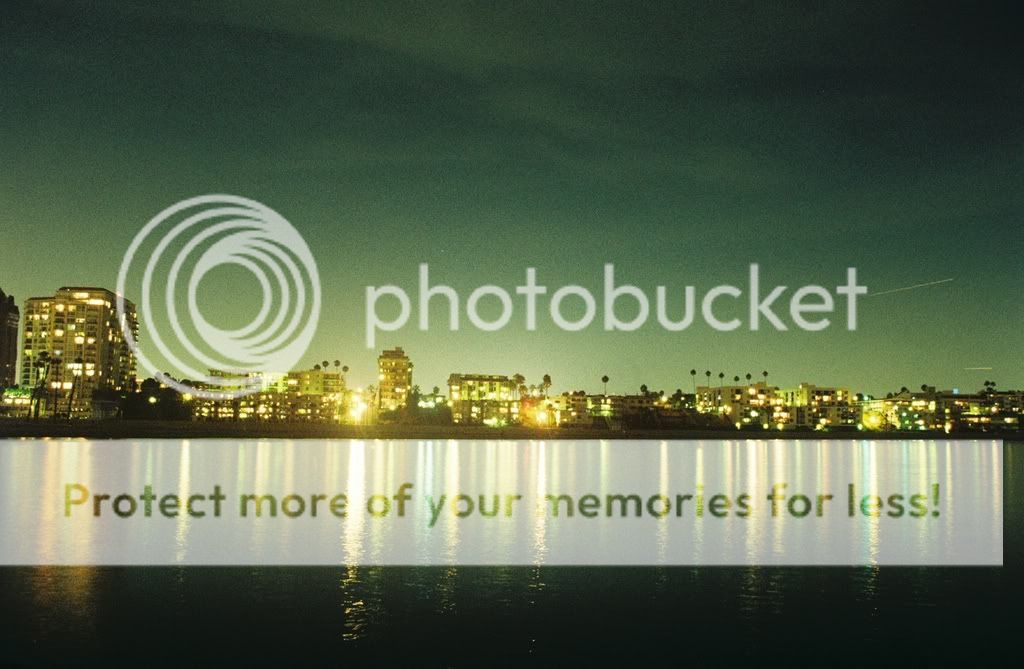




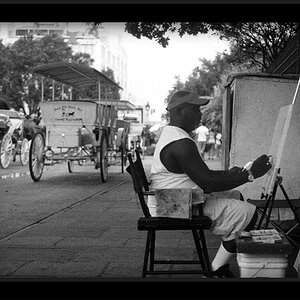


![[No title]](/data/xfmg/thumbnail/38/38738-7933157d1b8968c986eeeab2d1828524.jpg?1619738703)



![[No title]](/data/xfmg/thumbnail/41/41889-81d59d4994c91e71aaf805b05b133966.jpg?1619739933)
![[No title]](/data/xfmg/thumbnail/39/39439-d0a6beaaf39993860b74ccbd81fdd122.jpg?1619739032)