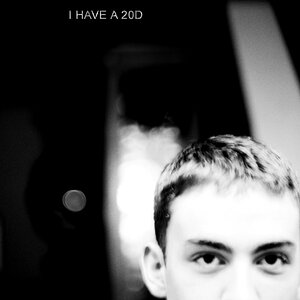ghache
No longer a newbie, moving up!
- Joined
- Jan 25, 2010
- Messages
- 3,570
- Reaction score
- 295
- Can others edit my Photos
- Photos NOT OK to edit
I have a question about using a grey card for exposure.
using a grey card, what type of meetering should i use? point meetering?
lets say i have a subject at 10 feet on a white background . should i just leave my camera in matrix meetering and set exposure with the gray card in the picture? how large should the gray card cover my view to get an accurate reading? same thing for white balance?
please help!
using a grey card, what type of meetering should i use? point meetering?
lets say i have a subject at 10 feet on a white background . should i just leave my camera in matrix meetering and set exposure with the gray card in the picture? how large should the gray card cover my view to get an accurate reading? same thing for white balance?
please help!



![[No title]](/data/xfmg/thumbnail/39/39295-230d6dc9ce62e92561457d4c8fb67dc6.jpg?1619738959)