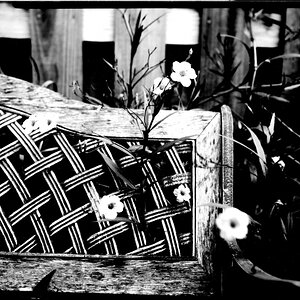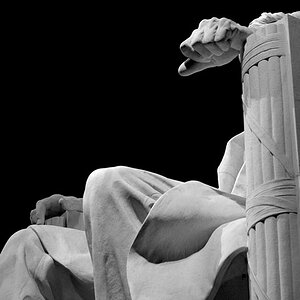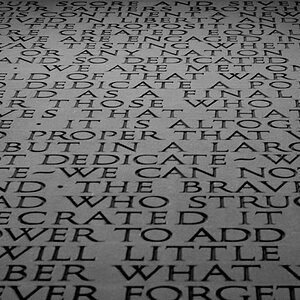hokies2379
No longer a newbie, moving up!
- Joined
- Dec 30, 2016
- Messages
- 397
- Reaction score
- 493
- Can others edit my Photos
- Photos NOT OK to edit
1.

I've passed this for 5 years, first time I stopped to take a picture of it.
2.

I made all 4 kids stop with me on the side of the road to get this.
3.

I used to own a small town newspaper, so its probably more exciting to me than to you.
4.

Yep, a water tower
5.

I probably like this one more than most of you will. But I see this view twice a week, every week and never really took it in.
Sent from my iPhone using ThePhotoForum.com mobile app
I've passed this for 5 years, first time I stopped to take a picture of it.
2.
I made all 4 kids stop with me on the side of the road to get this.
3.
I used to own a small town newspaper, so its probably more exciting to me than to you.
4.
Yep, a water tower
5.
I probably like this one more than most of you will. But I see this view twice a week, every week and never really took it in.
Sent from my iPhone using ThePhotoForum.com mobile app