ericande
TPF Noob!
- Joined
- Oct 23, 2006
- Messages
- 136
- Reaction score
- 0
- Location
- Seattle
- Can others edit my Photos
- Photos OK to edit
I was out shooting photos the other night and I was trying to play around with the following photo. I mostly like it but the lights are casting a weird greenish glow. I've tried different white balance settings (I have the raw for this also) but I can't get rid of the greenish tint without making it all look very unnatural. Can anyone help edit this to make it look more "warm" but natural and tell me how you did it?
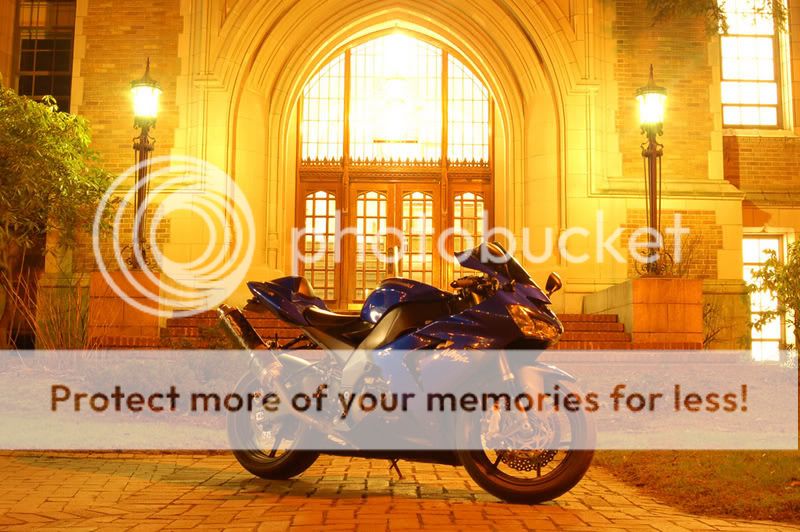
Thanks!
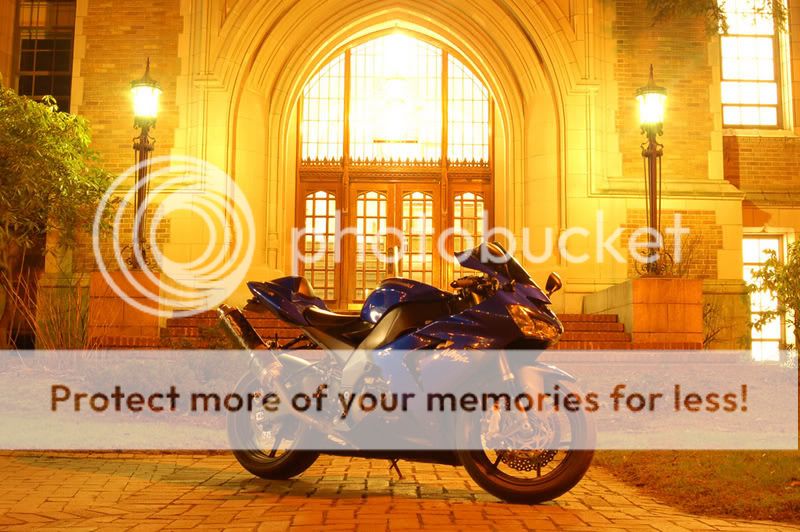
Thanks!



 Like I said, someone can do it better than me.
Like I said, someone can do it better than me. 




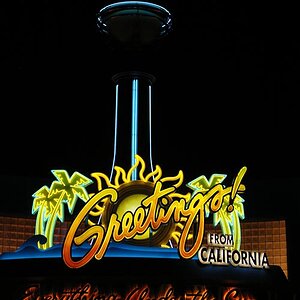


![[No title]](/data/xfmg/thumbnail/37/37604-7ad625e983f92f880eb65a264eeef5e4.jpg?1619738148)
![[No title]](/data/xfmg/thumbnail/37/37615-78a9bdab877c191919a156f901325ee1.jpg?1619738151)
![[No title]](/data/xfmg/thumbnail/32/32721-63e870bb6055043e46744e5ac505d9bf.jpg?1619735627)
![[No title]](/data/xfmg/thumbnail/36/36299-468f060314a0ac2bf5e37da1c33149d2.jpg?1619737493)

