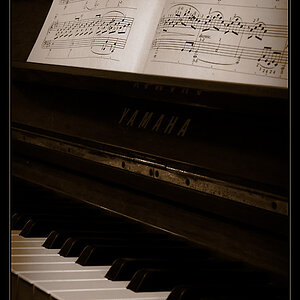Tulojow
TPF Noob!
- Joined
- Sep 8, 2013
- Messages
- 2
- Reaction score
- 0
- Location
- Washington State
- Can others edit my Photos
- Photos OK to edit
Hello
I recently acquired a used darkroom / enlarger set up and have been having a blast learning the process. However, I'm running into a consistent problem with prints after developing. The white/light tones in the prints are ending up dulled and grey - including along the unexposed edges. I suspect it has something to do with the materials being old and out of date somewhere in the process since I don't know how old any of the materials were.
I've been using 8x10 kodak papers that were unopened but of unknown age, kodak powder dektol developer and kodak fixer recently mixed as well as kodak stop bath recently diluted. Though all the materials were sealed/intact, I have no idea how old any of them are.
The images seem to be developing and maintaining integrity other than the white areas ending up more dull grey. Before replacing all the materials, I was curious if there's a likely culprit. Is there a way to know whether this is an issue with the paper or with the chemicals?
Thank you for any suggestions or thoughts!
I recently acquired a used darkroom / enlarger set up and have been having a blast learning the process. However, I'm running into a consistent problem with prints after developing. The white/light tones in the prints are ending up dulled and grey - including along the unexposed edges. I suspect it has something to do with the materials being old and out of date somewhere in the process since I don't know how old any of the materials were.
I've been using 8x10 kodak papers that were unopened but of unknown age, kodak powder dektol developer and kodak fixer recently mixed as well as kodak stop bath recently diluted. Though all the materials were sealed/intact, I have no idea how old any of them are.
The images seem to be developing and maintaining integrity other than the white areas ending up more dull grey. Before replacing all the materials, I was curious if there's a likely culprit. Is there a way to know whether this is an issue with the paper or with the chemicals?
Thank you for any suggestions or thoughts!