house21
TPF Noob!
- Joined
- May 23, 2007
- Messages
- 1
- Reaction score
- 0
- Can others edit my Photos
- Photos NOT OK to edit
Hello to everyone
I just lost over 1000 pictures from my hard disk and I just don't know how to recover them. I went to a PC specialist and I 've been told that I have to send the hard disk to HP as they are the only one who can do that.
Anyone had similar troubles?
I just lost over 1000 pictures from my hard disk and I just don't know how to recover them. I went to a PC specialist and I 've been told that I have to send the hard disk to HP as they are the only one who can do that.
Anyone had similar troubles?


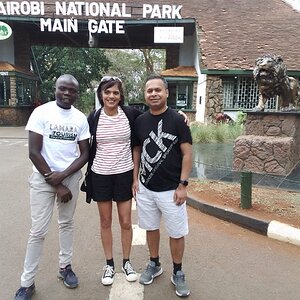


![[No title]](/data/xfmg/thumbnail/34/34695-42e00aba923f9e1fb7d814399a63ad68.jpg?1619736606)
![[No title]](/data/xfmg/thumbnail/34/34694-c8f837b622c45caaa51c5507b8835376.jpg?1619736605)




