Wirral Bagpuss
TPF Noob!
Am having lots of fun with my new Nikon D70 !!! :thumbup: One problem though, my computer space!!!!! I am thinking of installing a new/2nd hard drive in my PC. How big a hard drive should i go for? I do like games on my PC but obvioulsy i want to store my photos too!! :mrgreen:



![[No title]](/data/xfmg/thumbnail/36/36601-26ec0a53712c5470af53be9652811a6e.jpg?1619737641)
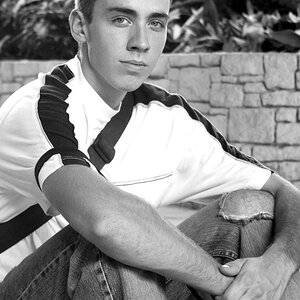
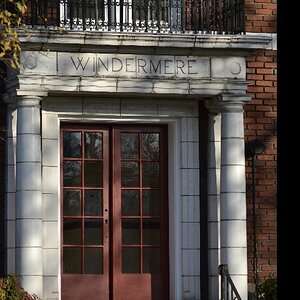

![[No title]](/data/xfmg/thumbnail/37/37130-15360a524d273bc7dcd0beda3e9299ee.jpg?1619737884)





