AUZambo
TPF Noob!
- Joined
- Jan 14, 2007
- Messages
- 573
- Reaction score
- 6
- Location
- Birmingham, AL, USA
- Can others edit my Photos
- Photos OK to edit
I'd try to find a good used D300 if money is an issue, or the D300s if you want to buy new.
The D700 is an awesome body, but it's $2500 so it depends on your price range. Also keep in mind it will be upgraded in the next few months (probably announced this summer to be released in the fall) so if you buy it now, you will have the lesser model in just a few months.
D300/D300s gets my vote. I love my D300 and will be keeping it even after the new D700 is released as my back-up body.
Or you can wait 'til the new model is announced and get the D700 for a lower price.






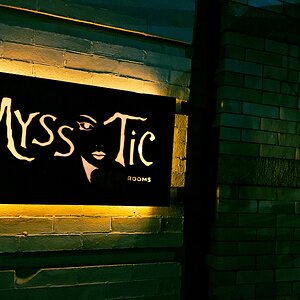

![[No title]](/data/xfmg/thumbnail/32/32943-1a3c3a399438cf2fc6a21415e9bdedcf.jpg?1619735775)
![[No title]](/data/xfmg/thumbnail/37/37629-fa70c9f81cc7da4d6a9b512502f9bf84.jpg?1619738155)


![[No title]](/data/xfmg/thumbnail/30/30995-7e48e5498fe9a56ea3d405cf87f3a1ec.jpg?1619734558)
![[No title]](/data/xfmg/thumbnail/34/34347-8b81549fefc38aca163688d07a9f5ced.jpg?1619736384)



