Stilltime
TPF Noob!
- Joined
- Dec 30, 2008
- Messages
- 132
- Reaction score
- 0
- Can others edit my Photos
- Photos NOT OK to edit
So I took some pictures of my sister's dog. She had a new baby and they're working on hard on not letting her end up displaced because of the new baby so I thought I'd take a few photos and get some prints done as a house warming present (they've built a new house that is ready in September).
Personally, I'm really happy with how they come out, but I'd love to get some feedback from people who aren't emotionally connected to the photos, you know?
Anyway, here are my fave three:

Kinda centered, I know, but the flowers are beautiful, so I kept them. She just looks so content to sit with her nose in the air and enjoy the sun. She's such an awesome pocket dog (this coming from a big dog person.)
She just looks so content to sit with her nose in the air and enjoy the sun. She's such an awesome pocket dog (this coming from a big dog person.)


Sniffing the flowers. So coot.
Personally, I'm really happy with how they come out, but I'd love to get some feedback from people who aren't emotionally connected to the photos, you know?
Anyway, here are my fave three:

Kinda centered, I know, but the flowers are beautiful, so I kept them.


Sniffing the flowers. So coot.











![[No title]](/data/xfmg/thumbnail/33/33421-38d09827e584b8381c5e3a468cdf0159.jpg?1619735961)

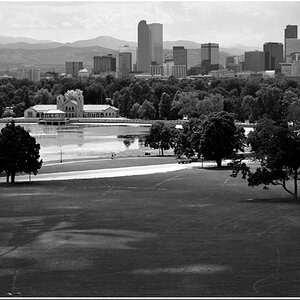


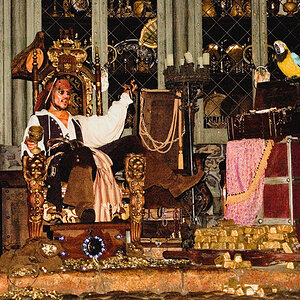
![[No title]](/data/xfmg/thumbnail/32/32926-ec27ecead8c80d803404500d8f888dbf.jpg?1619735754)