eric-holmes
No longer a newbie, moving up!
- Joined
- Aug 8, 2009
- Messages
- 1,858
- Reaction score
- 49
- Location
- Arkansas
- Can others edit my Photos
- Photos OK to edit
Let me start by saying I understand the concept of HDR. I know that you bracket your pictures so you can have some underexposed, overexposed, and correctly exposed. I just don't understand the whole process. Do you just merge the pictures together? Is there a program or a plug-in you use?
I really want to use HDR for B&W shots. I love the way they look when they are converted to HDR.
I currently use a Nikon D90 which I believe can bracket 3 shots. I also use photoshop elements 8.
Any help in this subject will be greatly appreciated.
I really want to use HDR for B&W shots. I love the way they look when they are converted to HDR.
I currently use a Nikon D90 which I believe can bracket 3 shots. I also use photoshop elements 8.
Any help in this subject will be greatly appreciated.


![[No title]](/data/xfmg/thumbnail/42/42059-61b97bbebb00e6276672551f4e3b3e43.jpg?1619739995)




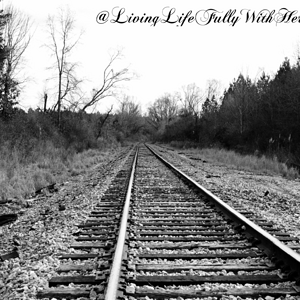

![[No title]](/data/xfmg/thumbnail/38/38737-350089c7ae87f5c983c5362b9b78b671.jpg?1619738703)
![[No title]](/data/xfmg/thumbnail/42/42057-1509913128bb1db2bc11235c05832fd4.jpg?1619739993)


![[No title]](/data/xfmg/thumbnail/41/41821-2e92de82ffc4cd2d520a8fa10fb8b6a5.jpg?1619739905)