ShootHoops
TPF Noob!
- Joined
- Apr 23, 2006
- Messages
- 2,923
- Reaction score
- 0
- Location
- New Orleans, LA
- Website
- www.ariellemyers.com
- Can others edit my Photos
- Photos OK to edit
What is HDR? I've heard a lot about it lately, but I still have no clue exactly what that is. Fill me in?  I'm so out of the loop!
I'm so out of the loop!


 !!!
!!!






![[No title]](/data/xfmg/thumbnail/36/36677-3b91df53323d0850489794f28b3b9800.jpg?1619737677)
![[No title]](/data/xfmg/thumbnail/42/42277-63576745f84be96df79b94ca0f49e00b.jpg?1619740085)
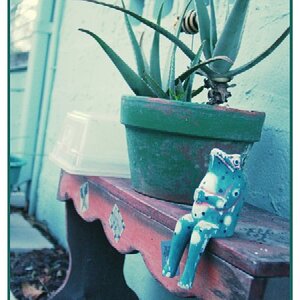

![[No title]](/data/xfmg/thumbnail/36/36681-6b091a8cd7318d47018c823a2eff3185.jpg?1619737677)
![[No title]](/data/xfmg/thumbnail/37/37623-b930ccd802f79b9c9cea990a7a5e5462.jpg?1619738153)
![[No title]](/data/xfmg/thumbnail/36/36678-71ca8166409788704ac0b1cd83c26787.jpg?1619737677)