rob.trek
TPF Noob!
- Joined
- May 26, 2014
- Messages
- 32
- Reaction score
- 4
- Location
- Utah
- Can others edit my Photos
- Photos OK to edit
I am new to studio lighting and made this image in my garage/studio. I posted it and received this reply:
Lighting seems off a bit, lot of feedback off the yellow light ban from the cloth back into the helmet. Contrast isn't as crisp as you'd like.
So, what should I do to make this image better?

Lighting seems off a bit, lot of feedback off the yellow light ban from the cloth back into the helmet. Contrast isn't as crisp as you'd like.
So, what should I do to make this image better?






![[No title]](/data/xfmg/thumbnail/31/31705-3469470a562bc1a3bad361889544af19.jpg?1619734963)
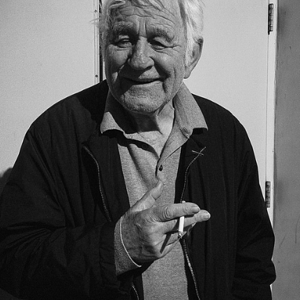



![[No title]](/data/xfmg/thumbnail/31/31706-3e429b21053f11072ed2e5b37c019073.jpg?1619734964)


![[No title]](/data/xfmg/thumbnail/31/31708-69f4ec98ec000d4fc9a9a1cc282e8e16.jpg?1619734965)