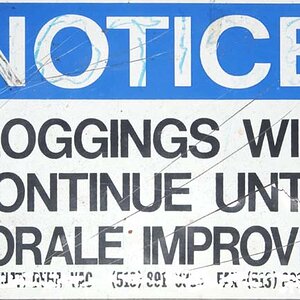Rachael Waring
TPF Noob!
- Joined
- Aug 5, 2007
- Messages
- 6
- Reaction score
- 0
- Location
- Santa Monica, CA
- Can others edit my Photos
- Photos NOT OK to edit
Hello Wise Ones!
I have 43 images (file names: _X5K4683 - _X5K4729) I'd like to retrieve from my compact flash card and do not know how.
Tips? Suggestions?
Here are the facts for you photo sleuths:
I see where they are missing chronologically from the numerical order on the card (file names: _X5K4683 - _X5K4729). There are intact images before and after these 43.
The missing images were on the card, as I viewed them last night in-camera.
The card has not been erased nor formatted.
Ideas? Suggestions?
Also, how do I stop this from happening in the future? I viewed the images and scrolled through quickly. Could this have erased images without pressing the trash button? The compact flast card is a Lexar Media Professional 2GB 80x rewritable, about one year old.
Thank You for Your Insights!!!!!!
Rachael
I have 43 images (file names: _X5K4683 - _X5K4729) I'd like to retrieve from my compact flash card and do not know how.
Tips? Suggestions?
Here are the facts for you photo sleuths:
I see where they are missing chronologically from the numerical order on the card (file names: _X5K4683 - _X5K4729). There are intact images before and after these 43.
The missing images were on the card, as I viewed them last night in-camera.
The card has not been erased nor formatted.
Ideas? Suggestions?
Also, how do I stop this from happening in the future? I viewed the images and scrolled through quickly. Could this have erased images without pressing the trash button? The compact flast card is a Lexar Media Professional 2GB 80x rewritable, about one year old.
Thank You for Your Insights!!!!!!
Rachael


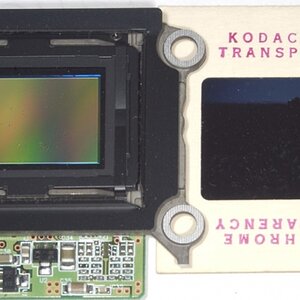





![[No title]](/data/xfmg/thumbnail/34/34072-be456691237ae73cb2936416e2e9e8c0.jpg?1619736266)
![[No title]](/data/xfmg/thumbnail/34/34069-7b423c5bb5d324f4d924cf839cc122b3.jpg?1619736265)