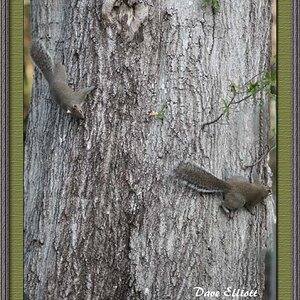Steven Jones
TPF Noob!
- Joined
- May 12, 2015
- Messages
- 5
- Reaction score
- 0
I just got my first AE-1 from ebay and separately ordered a Canon FD 50mm 1.4 lens. I can't get it to mount. It looks like it should just pop on by aligning the red dots and twisting to lock. It doesn't "pop on." It feels kinda like something is blocking it from being able to go flush on the camera so that I can twist to lock.
Am I missing something?
Am I missing something?




![[No title]](/data/xfmg/thumbnail/32/32176-48b4ba2fc0e35afa267c5882154e7620.jpg?1619735235)

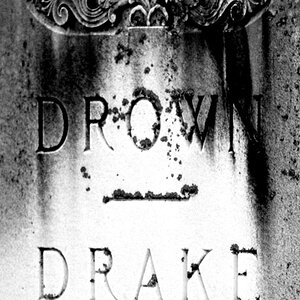

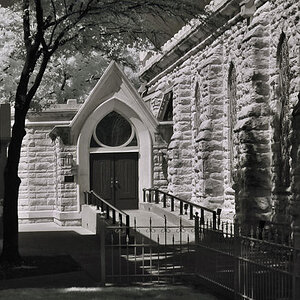




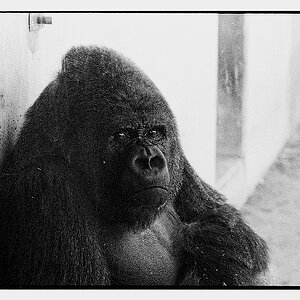
![[No title]](/data/xfmg/thumbnail/32/32930-09414fc020c2a60a456ff59a05c5ef8f.jpg?1619735759)