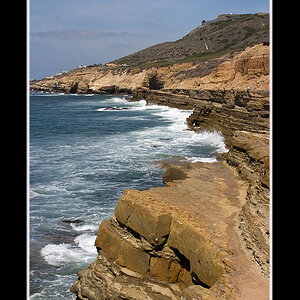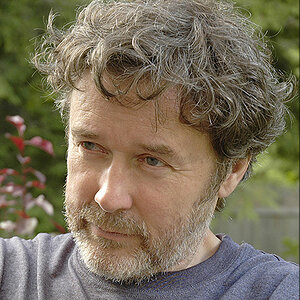milosmyth
TPF Noob!
- Joined
- Feb 12, 2007
- Messages
- 18
- Reaction score
- 1
- Location
- Dublin
- Can others edit my Photos
- Photos OK to edit
Help. Got a great new fuji finepix 6500 digital slr and used it for my niece's first holy communion at the weekend.
Got some great shots and am very pleased with my camera but..
When i print my shots on my hp printer all of my 4x6 shots come out badly cropped ie top of pic or left hand side of shot cropped.
When i try to print in a4 I get the same problem.
My brilliant sons tell me it is the "aspect ratio" of the shots as taken by the camera.
does anyone know how I can change the ratio on my camera or on the photoshop cs3 program that I use to edit to solve this annoying problem
Got some great shots and am very pleased with my camera but..
When i print my shots on my hp printer all of my 4x6 shots come out badly cropped ie top of pic or left hand side of shot cropped.
When i try to print in a4 I get the same problem.
My brilliant sons tell me it is the "aspect ratio" of the shots as taken by the camera.
does anyone know how I can change the ratio on my camera or on the photoshop cs3 program that I use to edit to solve this annoying problem



![[No title]](/data/xfmg/thumbnail/30/30886-4d4f2b370f36c175a23901cc8689aea4.jpg?1619734498)