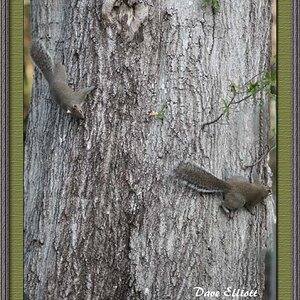ihsmendez
TPF Noob!
- Joined
- Apr 7, 2015
- Messages
- 5
- Reaction score
- 0
- Can others edit my Photos
- Photos OK to edit
Hello all! I am wanting to get into photography a lot more (especially with spring just around the corner)! This is my first post on this forum and i'm hoping to be a long-term member!  I am brand new with photography so go easy on me
I am brand new with photography so go easy on me  Now, to the problem at hand!
Now, to the problem at hand!
I took a (what I thought to be) cool image, or good image idea. Here it is:
Gravel Road Flickr - Photo Sharing
Here's some info on my camera.
Camera: Canon EOS Rebel T5
Lens: canon ef 75mm-300mm (used to shoot this image) and the stock
18-55 IS II lens the camera (I bought my camera with the other lens from QVC)
I took this photo at f/32 at 2.5sec. exposure time. it isn't as sharp as I thought it would look (maybe because I fucused the wrong thing?). I have photoshop CS6 and i've been playing around with it but I have no idea what to do to make this image look... better, or cool. I guess my question is, is there anything I can do in post to make this shot more, dramatic?
Also, I didn't know how to compensate for the bright sunset... I figured if I set my shutter speed to the sunset the foreground would be waaayyyy too dark.. Any tips would be awesome!! Thanks!
I took a (what I thought to be) cool image, or good image idea. Here it is:
Gravel Road Flickr - Photo Sharing
Here's some info on my camera.
Camera: Canon EOS Rebel T5
Lens: canon ef 75mm-300mm (used to shoot this image) and the stock
18-55 IS II lens the camera (I bought my camera with the other lens from QVC)
I took this photo at f/32 at 2.5sec. exposure time. it isn't as sharp as I thought it would look (maybe because I fucused the wrong thing?). I have photoshop CS6 and i've been playing around with it but I have no idea what to do to make this image look... better, or cool. I guess my question is, is there anything I can do in post to make this shot more, dramatic?
Also, I didn't know how to compensate for the bright sunset... I figured if I set my shutter speed to the sunset the foreground would be waaayyyy too dark.. Any tips would be awesome!! Thanks!