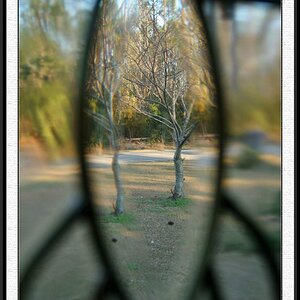ernie
TPF Noob!
- Joined
- Feb 21, 2007
- Messages
- 897
- Reaction score
- 0
- Location
- Belgium
- Website
- www.cyberliquid.com
- Can others edit my Photos
- Photos OK to edit
Well I agree with that, better to start out with a good picture instead of having to heavily edit afterward. I did my best to get the best result at the moment itself, just came out a bit short. Hence the post-process tips ...Ahh you just missunderstood what I said about missing the point. The point is to make a good picture, this is irrespective of the noise / grain on it. A noise free picture does not make a good picture, and visa versa of course.
Nice edit btw, I'm gonna try a B&W myself after seeing this.


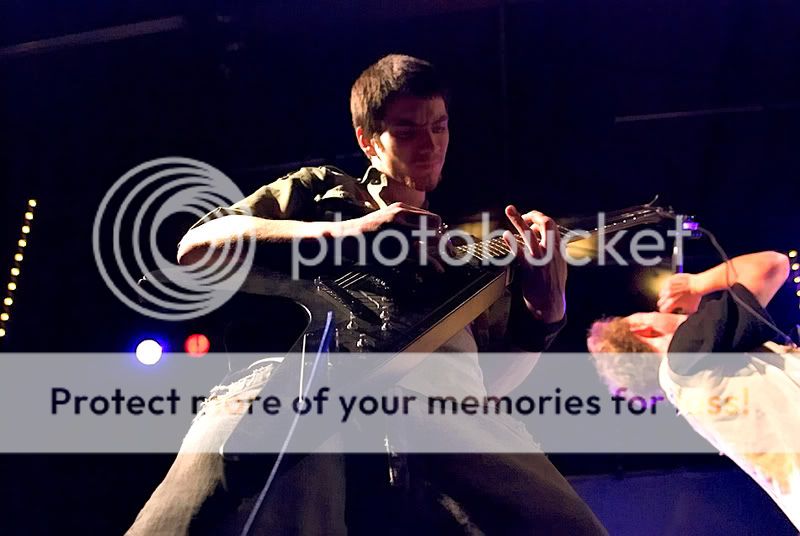



![[No title]](/data/xfmg/thumbnail/34/34083-76406a409bc520ead3cc11af09ebd257.jpg?1619736269)


![[No title]](/data/xfmg/thumbnail/39/39288-2d76486ccc9042c6fb525aaaaffff1fb.jpg?1619738957)
![[No title]](/data/xfmg/thumbnail/34/34138-0ecadfd41de9ae178e53528e0eb1a32c.jpg?1619736310)

![[No title]](/data/xfmg/thumbnail/34/34082-cb4fe628070c391a1a71b4fdcc58f400.jpg?1619736268)