sarahgolding@photographer
TPF Noob!
- Joined
- Sep 25, 2008
- Messages
- 18
- Reaction score
- 0
- Location
- Manchester! England
- Can others edit my Photos
- Photos NOT OK to edit
Hey i've just got a new lens - canon ef-s 55-250mm with an image stabiliser for my canon 400d but the photos end up very pixelated when i zoom in on photoshop.
What am i doing wrong?
Thanks
Sarah
What am i doing wrong?
Thanks
Sarah







![[No title]](/data/xfmg/thumbnail/41/41780-5efe87aed04575de7c09b065d70763ae.jpg?1619739890)





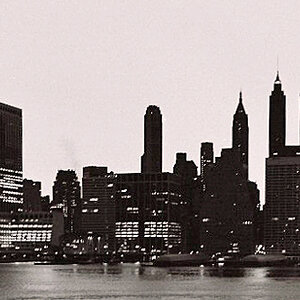
![[No title]](/data/xfmg/thumbnail/34/34139-e52deba745f42ba091907fcc460cd6db.jpg?1619736311)
