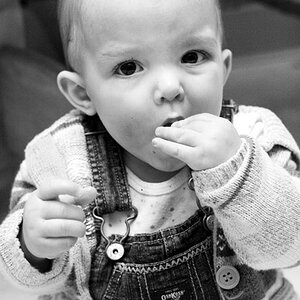ewbug
TPF Noob!
- Joined
- Apr 1, 2009
- Messages
- 12
- Reaction score
- 0
- Can others edit my Photos
- Photos OK to edit
I have the canon 30d, I mainly shoot aperture or shutter speed priority. I download them onto "zoom browser" (which is canon's program that came with the camera), but I store and view them in picasa.
After I take my picture everything is set correct it looks beautiful on my lcd screen but, when I download it onto my computer the pictures look grey/blah and I have to adjust them to match my lcd screen better.
I thought it was my monitor but viewing other photo blogs, the pictures colors are fine. PLEASE any ideas or suggestions would help:thumbup:
After I take my picture everything is set correct it looks beautiful on my lcd screen but, when I download it onto my computer the pictures look grey/blah and I have to adjust them to match my lcd screen better.
I thought it was my monitor but viewing other photo blogs, the pictures colors are fine. PLEASE any ideas or suggestions would help:thumbup:






![[No title]](/data/xfmg/thumbnail/38/38726-c2f92932ae847f22fd6548bf87263976.jpg?1619738702)