SavannahBC
TPF Noob!
- Joined
- Aug 22, 2009
- Messages
- 28
- Reaction score
- 0
- Can others edit my Photos
- Photos OK to edit
Yeah this photo isn't great. But, I do rather like the the way the bullring turned out. But because I don't edit photo's I don't really know what to do to improve how it looks. First off, I wanna get rid of the people in the picture, I tried cropping it and it just didn't look right. I don't have photoshop, I only have Paintshop Pro. I think we've some editing this photo could look so much better, maybe thats just me. So yeah alot of people might not like this photo, but I do, I just wanna know how to improve, Thanks  Sorry for it being JPEG, I done this thread quickly xD
Sorry for it being JPEG, I done this thread quickly xD





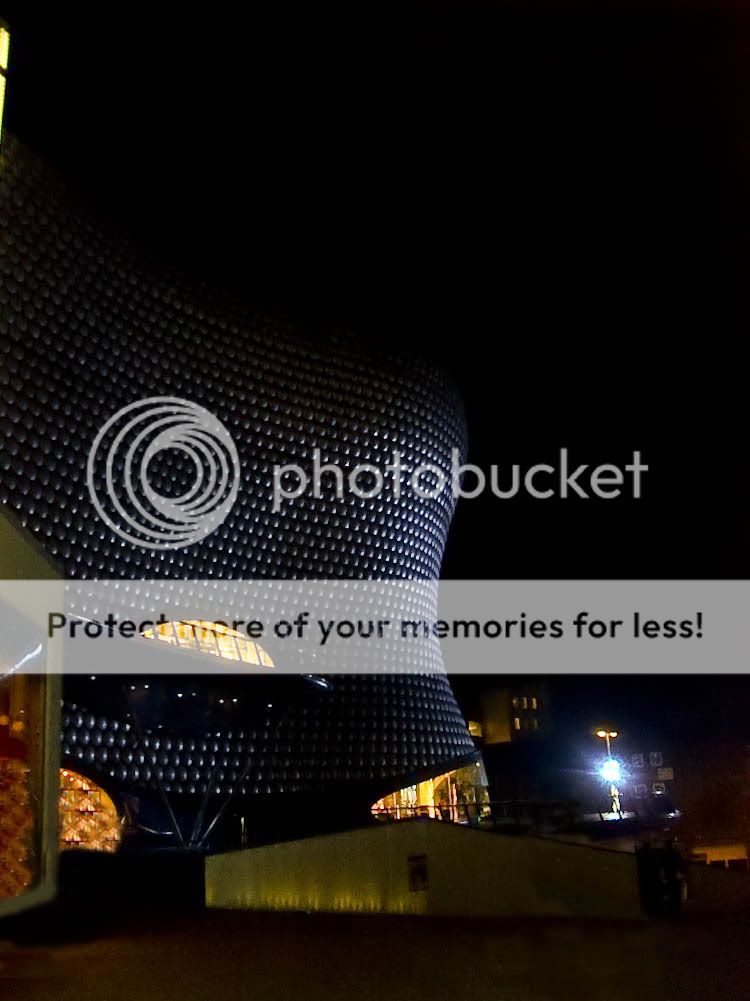





![[No title]](/data/xfmg/thumbnail/42/42468-f720ff996eb9cc6554c0019901223156.jpg?1619740193)





![[No title]](/data/xfmg/thumbnail/41/41783-314fbf7e0c66dfa41b2a2d535aa3a9cd.jpg?1619739891)

